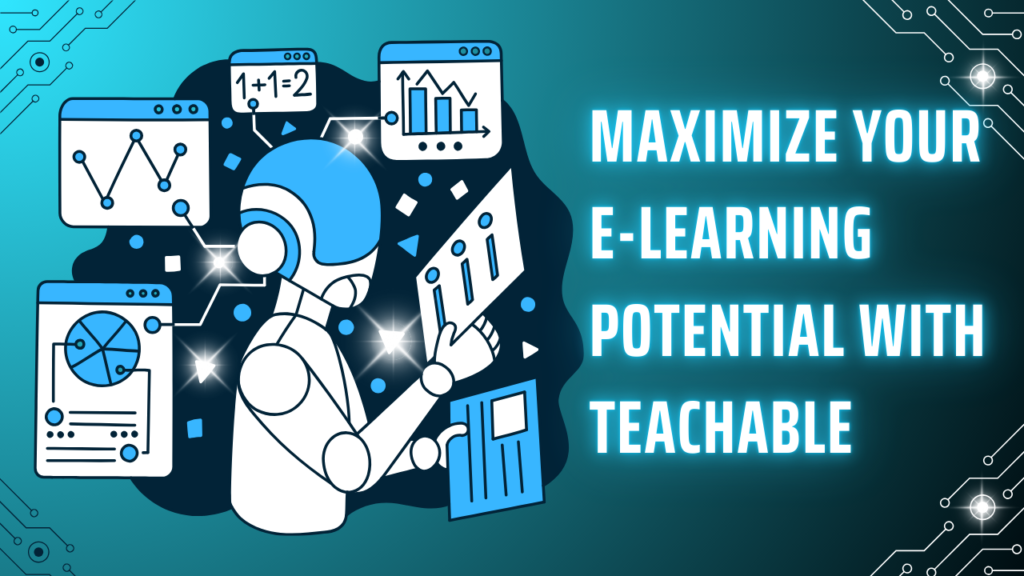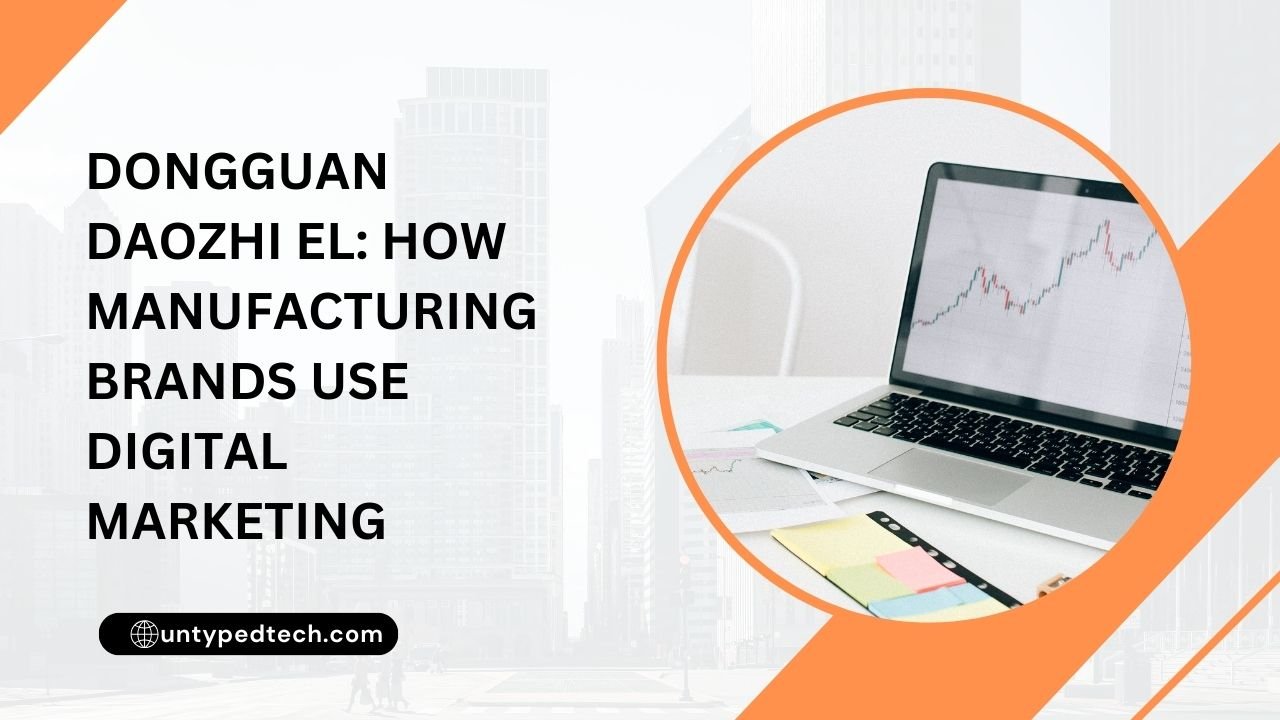Unlock your educational journey with “Maximize Your E-Learning Potential with Teachable.” This blog post explores powerful strategies and tips to enhance your online learning experience, making the most of Teachable’s features. Dive in to discover how to elevate your skills and achieve your learning goals!
Table of Contents
ToggleTable of Contents
Introduction
E-learning has revolutionized the way we acquire knowledge, offering flexibility and accessibility to learners worldwide. But how can you maximize this potential to make your courses stand out? Enter Teachable—a platform designed to empower educators and entrepreneurs to create and share their knowledge seamlessly.
What is Teachable?
Teachable is a comprehensive online platform that allows anyone to create, market, and sell courses. Whether you’re an experienced educator or a budding entrepreneur, Teachable offers the tools you need to transform your expertise into a thriving online business.
Why Choose Teachable for E-Learning?
Teachable stands out for its ease of use and powerful features that cater to both beginners and seasoned course creators. Let’s examine the reasons it’s a popular option:
- User-friendly Interface: No coding skills? No problem. Teachable’s intuitive interface makes it easy to navigate and create courses.
- Customization Options: Tailor your course website to reflect your brand with a variety of themes and templates.
- Robust Analytics: Track your students’ progress and course performance with detailed analytics, helping you refine your content for better engagement.
Setting Up Your Teachable Platform
Getting started with Teachable is a breeze. Here’s a step-by-step guide:
- Create an Account: Sign up on Teachable’s website to start your journey.
- Set Up Your First Course: Use the platform’s guided setup to outline and structure your course content.
- Customize Your Course Website: Personalize your site with your logo, color scheme, and domain name.
Course Creation with Teachable
Creating a course that captivates your audience is crucial. Here’s how Teachable helps you do that:
- Structuring Your Course Content: Organize your lessons into manageable sections.
- Adding Multimedia Elements: Incorporate videos, PDFs, quizzes, and more to enhance the learning experience.
- Setting Pricing and Access Levels: Choose between free, one-time payment, or subscription models.
Engaging Your Learners
Engagement is key to retention. Teachable offers various tools to keep your learners hooked:
- Interactive Elements: Use quizzes and assignments to make learning interactive.
- Discussion Forums and Community Building: Foster a sense of community with discussion boards.
- Email Marketing Integration: Keep your students informed and engaged with automated email updates.
Monetizing Your Teachable Courses
Turning knowledge into income is one of Teachable’s strengths. Here’s how you can monetize your courses:
- Pricing Strategies: Determine the best pricing model based on your target audience.
- Upselling and Cross-selling: Offer additional products or courses to maximize revenue.
- Affiliate Marketing Opportunities: Leverage affiliate partnerships to expand your reach.
Teachable’s Marketing Tools
Effective marketing can significantly boost your course’s visibility and enrollment rates:
- Email marketing: Create a mailing list and give out updates on a regular basis.
- Sales Funnels and Landing Pages: Guide potential students through a seamless enrollment process.
- Social Media Integrations: Promote your courses across various social platforms.
Analyzing and Improving Course Performance
Continuous improvement is vital. Teachable provides detailed insights to help you refine your courses:
- Tracking Learner Progress: Monitor how your students interact with the course material.
- Collecting Feedback: Use surveys and reviews to gather constructive feedback.
- Adjusting Course Content: Tailor your content based on analytics for optimal learner satisfaction.
Success Stories on Teachable
Many educators and entrepreneurs have transformed their expertise into profitable businesses on Teachable. Their stories offer valuable lessons on perseverance, innovation, and audience engagement.
Common Challenges and How to Overcome Them
- Technical Issues: Use Teachable’s support and resources to resolve any technical hiccups.
- Engaging Learners: Experiment with different content formats and interactive elements.
- Scaling Your Courses: Leverage Teachable’s tools to manage growth effectively.
Teachable Pricing Plans
Teachable offers several pricing plans to suit different needs:
- Basic Plan: Ideal for beginners.
- Professional Plan: Perfect for growing businesses.
- Business Plan: Best for established enterprises looking for advanced features.
Teachable vs Other E-Learning Platforms
Compared to other platforms, Teachable offers a unique blend of user-friendliness, customization, and powerful analytics. While some platforms might offer similar features, Teachable’s all-in-one solution makes it a preferred choice for many.
Tips for Maximizing Your Teachable Experience
To get the most out of Teachable, consider these tips:
- Best Practices for Course Creation: Focus on quality content and clear structure.
- Marketing Tips: Utilize Teachable’s marketing tools to reach a wider audience.
- Engaging Your Audience Effectively: Regular updates and interactive elements can significantly enhance learner engagement.
Conclusion
Teachable offers an unparalleled platform for anyone looking to share their knowledge and monetize their expertise. With its user-friendly interface, powerful features, and robust marketing tools, it’s the perfect choice for maximizing your e-learning potential. Start your journey today and transform your passion into a thriving online business.
Also Read:
- Looking for more insights? Don’t miss out on our related post, where we dive deeper into why Hofer Reisen AT is the ultimate choice for affordable family vacations. Discover more tips, ideas, and solutions to enhance your experience.
- Looking for more insights? Don’t miss out on our related post, where we dive deeper into Earn more with Smava Kreditpartnerprogramm DE Discover more tips, ideas, and solutions to enhance your experience.
- Looking for more insights? Don’t miss out on our related post, where we dive deeper into Simpel NL: The secret to saving on big mobile costs in 2024! Discover more tips, ideas, and solutions to enhance your experience.
- Looking for more insights? Don’t miss out on our related post, where we dive deeper into Mashvisor (US) is transforms real estate investment Discover more tips, ideas, and solutions to enhance your experience.
FAQs
What is Teachable, and how does it work?
Teachable is an online platform that enables you to create, market, and sell your courses. It simplifies course creation with its intuitive interface and offers robust tools for engagement and analytics.
Can I integrate other tools with Teachable?
Yes, Teachable integrates with various tools, including email marketing services, analytics, and payment processors.
How do I price my courses on Teachable?
- You can choose from several pricing models, including free, one-time payment, or subscription. The right model depends on your audience and course content.
What support does Teachable offer?
- Teachable provides comprehensive support, including a knowledge base, community forums, and direct customer support.
Is Teachable suitable for beginners?
- Absolutely! Teachable’s user-friendly design and step-by-step guidance make it perfect for beginners looking to create and sell their first course.