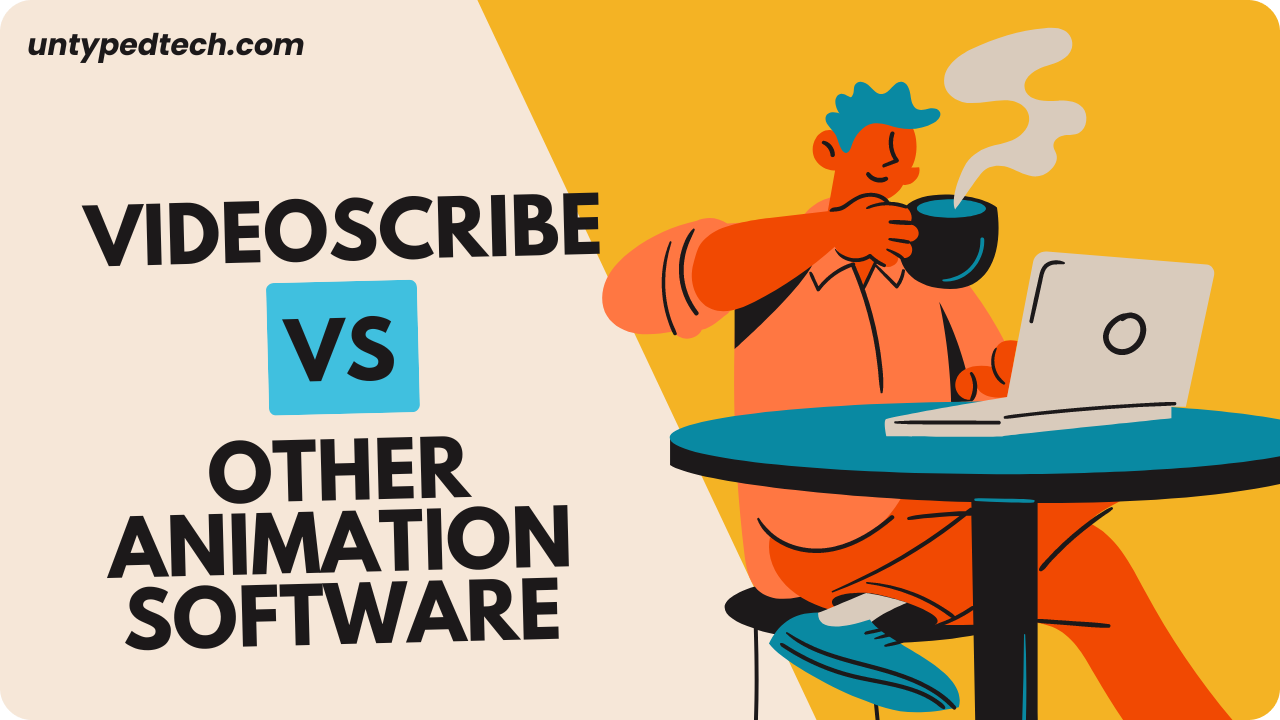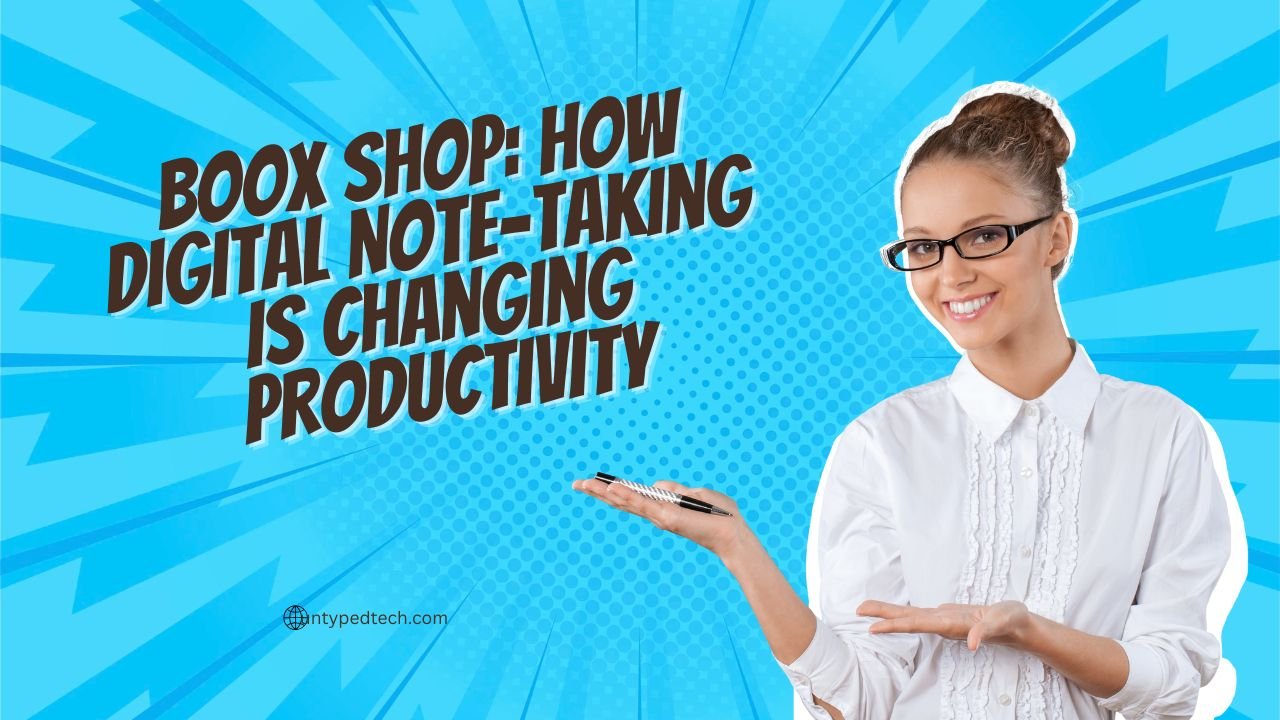Discover how to create professional, engaging content with ease using VideoScribe (US). Learn tips, tricks, and strategies to captivate your audience and stand out with visually compelling videos!
Table of Contents
ToggleTable of Contents
VideoScribe: The Secret to Creating Engaging Content Like a Pro
In today’s digital age, creating visually compelling and engaging content is key to capturing your audience’s attention. But how do you do that without spending hours on complex animation software or breaking the bank on a professional production team? The answer is VideoScribe.
VideoScribe has emerged as a game-changer in the content creation space, especially for those who want to create high-quality, professional videos with ease. Let’s dive into how VideoScribe can help you create stunning content like a pro.
Introduction to VideoScribe
What is VideoScribe?
VideoScribe is a popular whiteboard animation software that allows users to create engaging, animated videos with minimal effort. Developed by Sparkol, the software focuses on making it easy for anyone—whether a seasoned content creator or a complete novice—to create animated presentations, explainer videos, and marketing content using pre-designed templates, hand-drawn illustrations, and text.
Why Choose VideoScribe for Content Creation?
Why should you choose VideoScribe over other tools? It’s simple—it streamlines the process of creating captivating videos. Whether you’re a small business looking to engage your audience or an educator simplifying complex concepts, VideoScribe provides a solution that is both intuitive and feature-rich.
How VideoScribe Transforms Content Creation
Visual Storytelling Made Easy
One of VideoScribe’s most powerful features is its ability to tell stories through animation. With its extensive library of hand-drawn illustrations, you can visually walk your audience through any concept or narrative in a way that words alone just can’t achieve.
Captivating Your Audience with Animation
The animations created by VideoScribe aren’t just visually appealing—they are captivating. The dynamic movement on the screen helps to keep viewers engaged, turning even the driest topics into interesting visual content.
How VideoScribe Simplifies Complex Ideas
Do you have a complex idea that’s hard to explain with text? VideoScribe makes it simple by breaking down complicated subjects into digestible visuals. Whether it’s a business concept or an educational topic, the software’s animation tools help you present the information in a fun, easy-to-understand format.
Features That Make VideoScribe Stand Out
User-Friendly Interface
VideoScribe’s interface is designed with simplicity in mind. Even if you’ve never created an animation before, you’ll find its drag-and-drop functionality easy to navigate, allowing you to focus on creating rather than learning
Pre-Designed Templates
For those who want to jumpstart their video creation, VideoScribe offers numerous pre-designed templates that can be customized to fit your content. These templates save time and provide a professional polish to your animations.
Drag-and-Drop Functionality
One of the reasons VideoScribe is so popular is its drag-and-drop feature. You can simply select images, texts, and animations from the library and drop them onto the canvas, making content creation a breeze.
Wide Range of Creative Assets
From hand-drawn images to customizable fonts and music, VideoScribe offers a wide range of creative assets to choose from. This allows you to personalize your video content and align it with your brand’s style or educational tone.
The Benefits of Using VideoScribe for Businesses
Enhancing Brand Engagement
For businesses, VideoScribe is a powerful tool for brand engagement. Animated videos are proven to capture attention better than static images or text alone. By creating engaging explainer videos, businesses can better connect with their audience and convey their message more effectively.
Boosting Conversion Rates with Engaging Visuals
Not only does VideoScribe help you capture attention, but it can also boost conversion rates. Videos created using VideoScribe are more likely to be shared, increasing your brand’s visibility and engagement across platforms.
VideoScribe for Educational Content
Creating Interactive Lessons
VideoScribe isn’t just for businesses—it’s a fantastic tool for educators too. Teachers can create interactive and engaging lessons that captivate students, making learning more enjoyable and easier to understand.
Simplifying Complex Topics for Students
Explaining difficult subjects can be a challenge. With VideoScribe, you can break down complex topics into simple, visual elements, helping students grasp information more effectively.
Tips to Create Professional Content Using VideoScribe
Focus on Storytelling
When using VideoScribe, storytelling should be at the core of your video. A well-structured narrative keeps viewers engaged and helps convey your message clearly.
Keep it Short and Engaging
Because people have limited attention spans, it’s critical that your films be interesting and succinct. A short, well-crafted video is far more effective than a long, drawn-out one.
Use Visuals to Simplify Information
The beauty of VideoScribe lies in its ability to simplify complex information. Use visuals to explain your points and reinforce key messages, making your content more accessible.
Case Studies: Success Stories with VideoScribe
How Small Businesses Use VideoScribe for Marketing
Many small businesses have harnessed the power of VideoScribe to create compelling marketing campaigns. These animations have helped them reach larger audiences, explain their products effectively, and increase sales.
VideoScribe in E-learning Platforms
E-learning platforms have also embraced VideoScribe for creating educational content. The visual nature of the software allows students to interact with the material more dynamically, improving retention and understanding.
VideoScribe vs Other Animation Software
Comparing Features
While there are other animation tools available, few offer the simplicity and versatility of VideoScribe. Many competing programs are either too complex for beginners or lack the creative assets available in VideoScribe.
What Makes VideoScribe Unique?
VideoScribe stands out due to its whiteboard-style animation, ease of use, and expansive library of creative assets. It’s an excellent option for those who need to produce professional content without investing in more expensive, complicated software.
Pricing and Subscription Plans
Free Trial
VideoScribe offers a free trial that allows users to explore its features before committing to a paid plan. It’s a great way to see if the tool fits your content creation needss
Premium Plans and Features
For those ready to upgrade, VideoScribe offers a variety of premium plans, each packed with features like higher-quality exports, additional creative assets, and priority support.
Getting Started with VideoScribe
Step-by-Step Guide
Getting started with VideoScribe is simple. First, sign up for an account, download the software, and start exploring the available templates and creative assets. From there, it’s as easy as dragging and dropping elements onto your canvas to create your video.
Exploring VideoScribe’s Tutorials and Resources
If you need guidance, VideoScribe provides a wealth of tutorials and resources. These tutorials can help you become proficient in using the software in no time.
Conclusion
VideoScribe is more than just a tool—it’s a game changer for anyone looking to create engaging, professional content quickly and efficiently. Whether you’re a business looking to enhance your marketing efforts or a teacher wanting to make lessons more interactive, VideoScribe is your go-to solution. The combination of its user-friendly interface, extensive creative assets, and ability to simplify complex ideas makes it a must-have tool for content creators.
With its user-friendly interface, robust comparison features, and commitment to data security, Compara CL is a must-have for anyone looking to make informed, cost-effective, and ethical decisions. Why settle for guesswork when you can have a smarter, easier way to choose?
Also Read:
- Looking for more insights? Don’t miss out on our related post, where we dive deeper into why Hofer Reisen AT is the ultimate choice for affordable family vacations. Discover more tips, ideas, and solutions to enhance your experience.
- Looking for more insights? Don’t miss out on our related post, where we dive deeper into Earn more with Smava Kreditpartnerprogramm DE Discover more tips, ideas, and solutions to enhance your experience.
- Looking for more insights? Don’t miss out on our related post, where we dive deeper into Simpel NL: The secret to saving on big mobile costs in 2024! Discover more tips, ideas, and solutions to enhance your experience.
- Looking for more insights? Don’t miss out on our related post, where we dive deeper into Mashvisor (US) is transforms real estate investment Discover more tips, ideas, and solutions to enhance your experience.
FAQs about Mashvisor (US)
What is VideoScribe used for?
- VideoScribe is used to create animated videos, explainer videos, presentations, and educational content through whiteboard animation.
Is VideoScribe suitable for beginners?
- Yes, VideoScribe is designed to be user-friendly, making it suitable for beginners and professionals alike.
How much does VideoScribe cost?
- VideoScribe offers a free trial, after which premium plans are available based on the features and export quality needed.
Can VideoScribe be used for educational purposes?
- Absolutely! VideoScribe is popular in educational settings for creating interactive and visually appealing lessons.
What are the system requirements for VideoScribe?
- VideoScribe runs on both Windows and macOS and requires a stable internet connection for cloud access and updates.