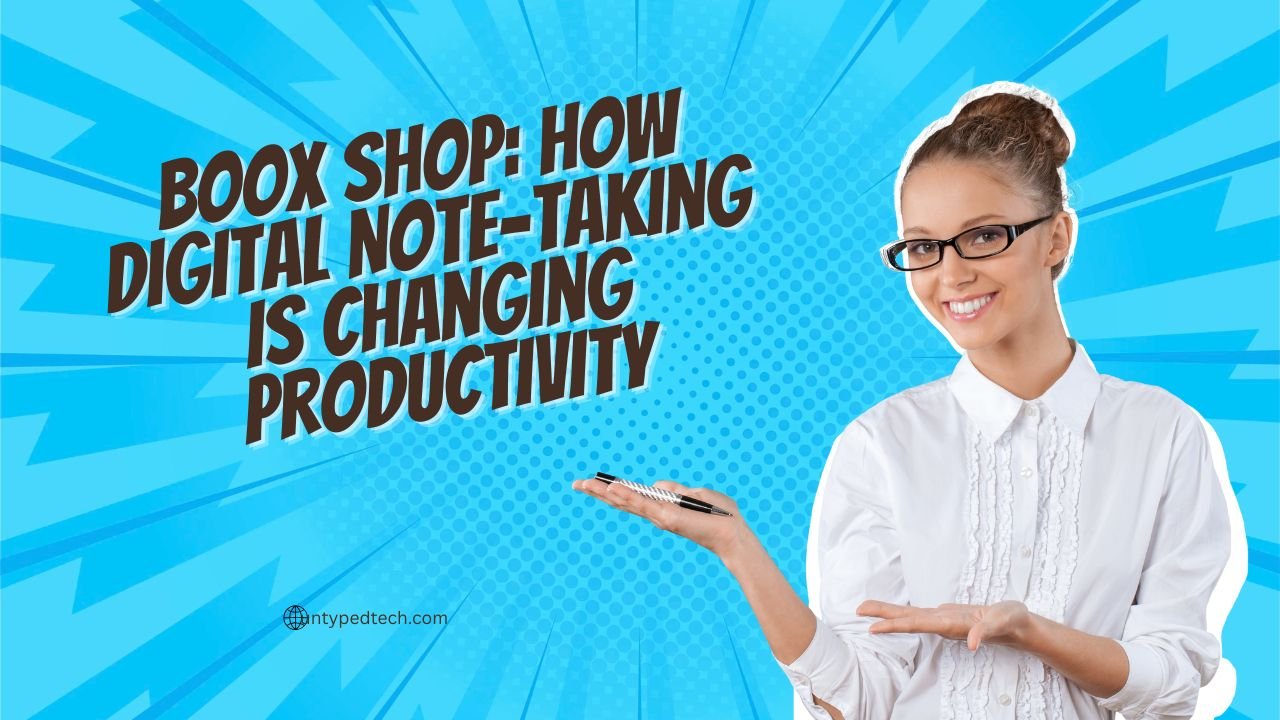In today’s fast-paced digital world, posting consistently on social media is no longer optional—it’s essential. Whether you’re a brand, a marketer, or an influencer, you need the right tools to keep your content fresh, organized, and impactful. That’s where Later comes in. In this guide, you’ll learn how to streamline your entire social media workflow using Later’s powerful features.
Table of Contents
ToggleIntroduction to Later
What Is Later?
Later is one of the most popular social media scheduling tools that simplifies planning, organizing, and publishing content across platforms like Instagram, Facebook, TikTok, Pinterest, LinkedIn, and more. It’s designed to help creators and businesses easily manage content visually.
Why Businesses Trust Later
Later’s intuitive interface, combined with its smart automation tools, makes it a favorite for brands who want to save time and elevate their online presence. Its visual-first approach helps you see exactly how your feed will look before you publish.
The Importance of Streamlining Your Social Media Strategy
Saves Time and Effort
Without a clear process, posting on multiple platforms becomes chaotic. Later helps you plan weeks’ worth of content in one go.
Helps Maintain Consistency
Consistency is key for growth. Later makes it easy to post regularly by automating your schedule and keeping everything organized.
Key Features of Later That Make Social Media Management Easier
Visual Content Calendar
Later’s calendar gives you a complete picture of your posting plan.
Drag-and-Drop Scheduling
Move posts around with ease—just drag images or videos into your timeline.
Multi-Platform Posting
Prepare one piece of content and schedule it across various social channels with minimal effort.
Media Library
A centralized hub for all your visuals.
Easy Asset Organization
Tag, label, and categorize your media for quick access.
Cloud-Based Storage
Your images and videos stay safely stored and easily accessible anywhere.
Auto-Publishing Tools
Set it and forget it with Later’s automation.
Hands-Free Posting
Schedule posts days or weeks in advance and let Later publish them automatically.
Tailored Posts for Each Platform
Customize captions, hashtags, and formats to match each platform’s style.
Analytics and Insights
Understand what content works best.
Audience Behavior Tracking
Learn when your audience is most active.
Post Performance Metrics
Check likes, comments, reach, and more to improve future posts.
Tips to Maximize Later for Better Social Media Results
Plan Content Weekly
Set aside time each week to plan posts. A consistent routine makes your workflow more predictable and manageable.
Track Peak Engagement Times
Post when your audience is most active to get better visibility.
Use Saved Captions and Hashtags
Create templates or save your best-performing captions to streamline repetitive tasks.
Step-by-Step Guide to Streamlining Your Workflow with Later
Step 1 – Create and Organize Your Media Library
Upload all your content into Later’s media library. Use labels and tags to categorize visuals, making it easier to find them later.
Step 2 – Build a Posting Schedule
Determine when you want content to go live. Later helps you create a weekly schedule aligned with your engagement patterns.
Step 3 – Use the Visual Planner
Drag your content into the planner, preview your feed, and rearrange posts until everything looks cohesive and professional.
Step 4 – Optimize Posts Using Analytics
Use Later’s analytics to evaluate performance. Identify your top-performing posts and replicate their style for better results.
Step 5 – Collaborate with Your Team
Invite team members to your workspace, assign tasks, and keep your workflow smooth and organized.
Celebrity Endorsements and Collaborations
Numerous celebrities, including as Kate Middleton, Emily Ratajkowski, and Alexa Chung, have adopted superga. The brand also collaborates with fashion icons and designers like Rodarte and Versus Versace, ensuring it stays trendy while keeping its roots intact.
Benefits of Using Later for Social Media Strategy
Improves Productivity
Spend less time manually posting and more time creating meaningful content.
Enhances Brand Presence
A well-planned feed makes your brand appear more polished and reliable.
Reduces Manual Workload
Automation takes the pressure off your shoulders, giving you more time for strategy and creativity.
Conclusion
Using Later is one of the smartest ways to simplify your social media management. With its visual planner, scheduling tools, analytics, and media library, it helps you stay consistent and organized without feeling overwhelmed. Whether you’re a beginner or a pro, Later gives you everything you need to run a smooth and effective social media strategy.
Read Also:
How Vueling DE Uses Digital Marketing to Fly Above the Competition
Top Strategies to Succeed in the smava Kreditpartnerprogramm DE
What Marketers Can Learn from Hofer Reisen AT’s Online Success
How Fun-sport-vision.com DE is Revolutionizing Sports Marketing
How Trainual Helps Marketwise Streamline Team Training and Onboarding
How Otter.ai Is Revolutionizing Meeting Transcriptions for Modern Businesses
Frequently asked questions
Yes, Later’s interface is simple and beginner-friendly.
Absolutely! You can schedule content for Instagram, Facebook, TikTok, Pinterest, LinkedIn, and more.
Yes, Later provides detailed insights to track performance and growth.
Most major platforms support auto-publishing through Later.
Yes, Later allows team members to join your workspace for smooth collaboration.