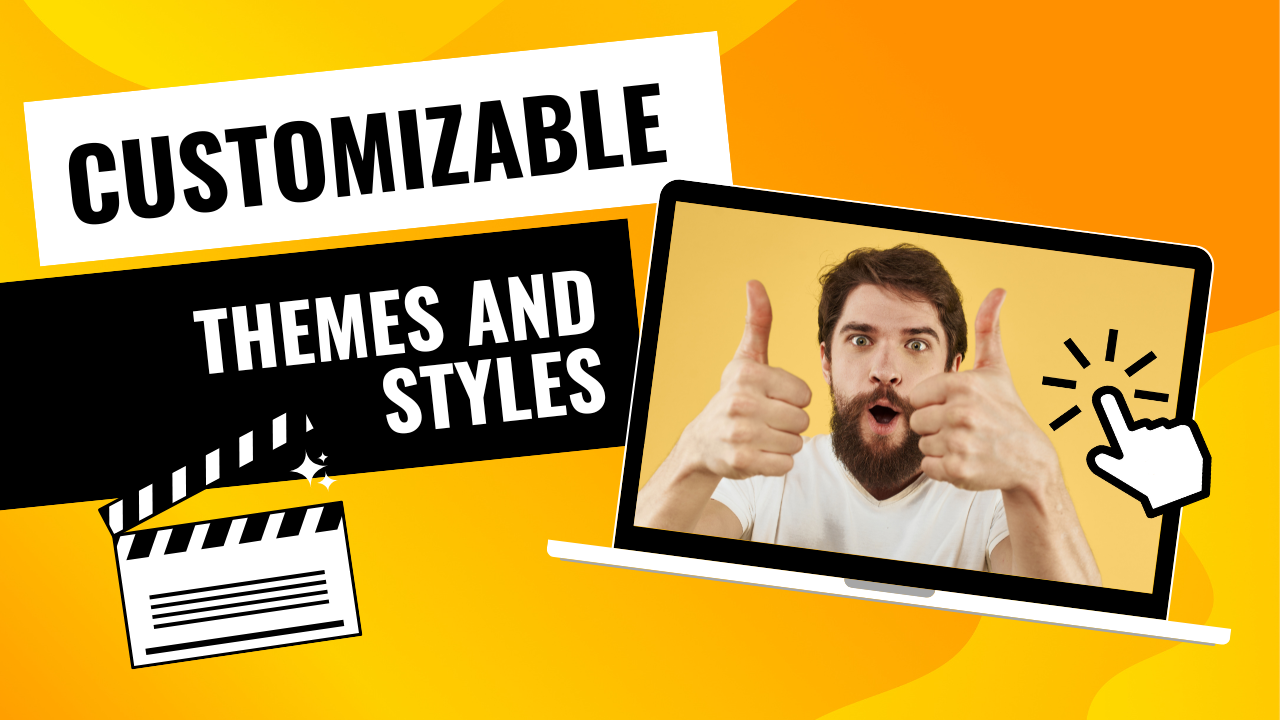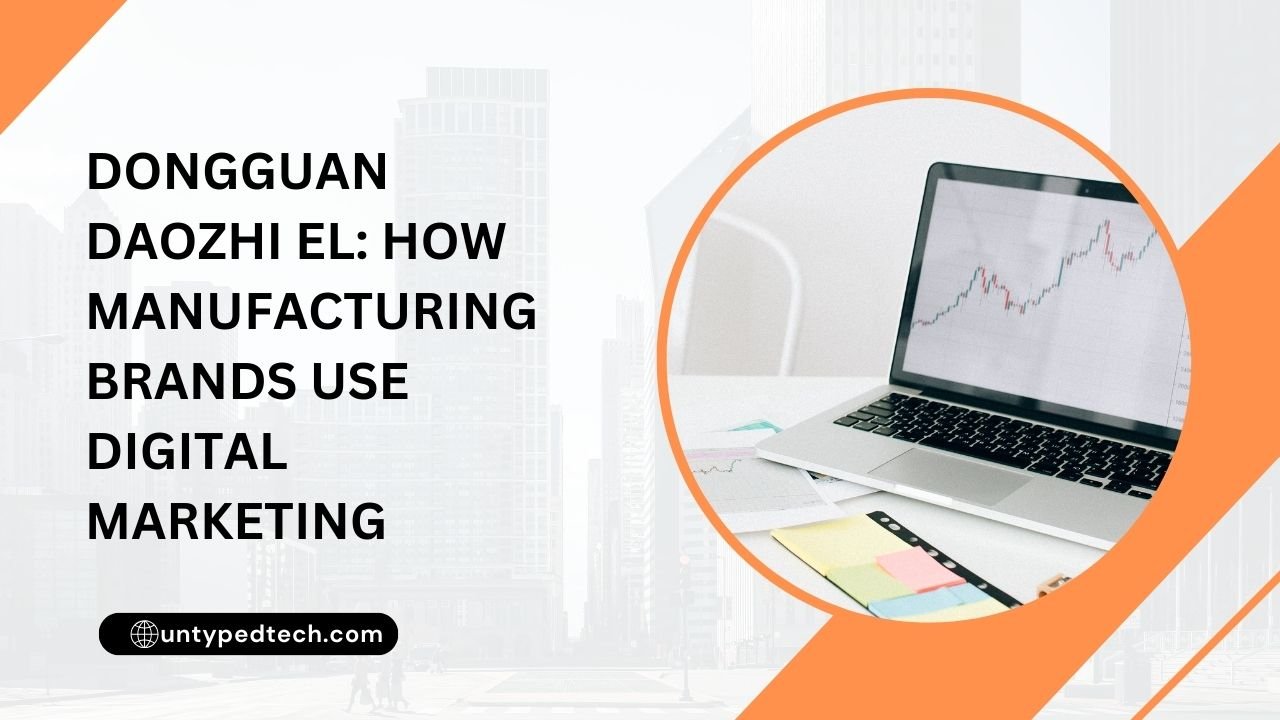Dive into “Exploring Animoto: Features That Make Video Creation Effortless” and discover how this platform streamlines the video-making process. This blog post highlights key features, templates, and tools that empower users to create stunning videos with ease.
Table of Contents
ToggleTable of Contents
Introduction
In today’s digital landscape, video content is king. Businesses, influencers, and creators alike use video to connect with audiences, boost engagement, and communicate effectively. But creating high-quality, eye-catching videos can seem daunting, especially for beginners. Enter Animoto—an easy-to-use platform designed to make video creation accessible for everyone.
What is Animoto?
Animoto is a cloud-based video creation tool that allows users to create professional-quality videos without the need for advanced technical skills. Whether you’re a business owner, marketer, educator, or hobbyist, Animoto has something to offer, making video creation simpler, faster, and more affordable.
Why Choose Animoto for Video Creation?
What sets Animoto apart? For one, it provides a range of features that appeal to users of all levels. Unlike many complex video-editing software options, Animoto is designed with simplicity and flexibility in mind, making it a top choice for individuals and businesses alike.
Animoto’s User-Friendly Interface
Animoto’s interface is clean and user-friendly, with a simple layout that’s easy to navigate. This intuitive design ensures even first-time users can quickly understand and operate the platform. All primary features are displayed on the main dashboard, which helps streamline the video creation process.
Ready-Made Templates for Every Occasion
Animoto offers a variety of templates tailored to different themes and occasions—be it a business promotion, social media story, or personal video. Users can browse these templates, select one that suits their needs, and start customizing right away.
Drag-and-Drop Simplicity
One of the most appreciated features of Animoto is its drag-and-drop functionality. You can drag images, videos, and other elements directly into the project space, placing them exactly where you want without any complicated steps. This feature makes Animoto especially accessible for non-technical users, allowing them to create videos effortlessly.
Customizable Themes and Styles
Animoto provides an assortment of themes and styles that users can personalize. These themes give videos a polished, cohesive look and can be customized to match your brand’s unique identity. From color schemes to fonts and transitions, there’s ample room to create videos that stand out and reflect your style.
Extensive Media Library
Animoto’s media library is packed with high-quality images, video clips, and music tracks. This comprehensive stock library allows users to enrich their videos with just the right visuals and sounds, enhancing the overall viewing experience. The categories cover a broad range of topics, making it easy to find what you need for any project.
Powerful Editing Tools
Animoto’s editing tools are both user-friendly and powerful. Users can easily trim, crop, and resize media to create a professional-looking video. The platform also includes features such as color correction, filters, and transitions to enhance the video’s aesthetic and keep it aligned with your creative vision.
Music and Audio Options
Music plays a crucial role in setting the tone of any video, and Animoto’s licensed music library offers a wide selection of audio tracks. Users can add background music, sound effects, and even record voiceovers, giving each video a unique and engaging soundscape.
Flexible Text Customization
Text can be a vital storytelling element, and Animoto provides numerous options to add, style, and position text within videos. Users can experiment with fonts, colors, and text animations to make their messages stand out while keeping them consistent with their branding.
Export Options and Sharing Flexibility
Once your video is ready, Animoto offers several export options in various resolutions, from standard to HD. Moreover, Animoto integrates with popular social media platforms, allowing you to share videos directly to channels like Facebook, Instagram, and LinkedIn without any hassle.
Collaboration Features for Teams
For those working in teams, Animoto’s collaborative features make it easy to create videos together. Teams can access shared projects, give feedback, and make edits in real time, streamlining workflows and ensuring everyone stays on the same page.
Animoto’s Pricing Plans
Animoto offers different pricing plans to cater to individual creators, small businesses, and enterprises. Plans vary in features and accessibility, with options that fit different needs and budgets. For individuals, the basic or professional plan may suffice, while businesses can benefit from advanced options that support larger teams and additional customization.
Pros and Cons of Animoto
Like any tool, Animoto has its pros and cons. Its ease of use, wide array of templates, and affordability make it an attractive option. However, its features may not be sufficient for advanced editing compared to higher-end software. It’s best suited for quick, visually appealing projects rather than intricate editing.
Conclusion
Animoto stands out as a powerful yet accessible video creation platform, allowing users to craft professional videos with minimal effort. With its intuitive features, customizable templates, and flexible pricing, it’s an excellent tool for anyone looking to create stunning videos without the hassle of complex software.
Also Read:
- Looking for more insights? Don’t miss out on our related post, where we dive deeper into why Hofer Reisen AT is the ultimate choice for affordable family vacations. Discover more tips, ideas, and solutions to enhance your experience.
- Looking for more insights? Don’t miss out on our related post, where we dive deeper into Earn more with Smava Kreditpartnerprogramm DE Discover more tips, ideas, and solutions to enhance your experience.
- Looking for more insights? Don’t miss out on our related post, where we dive deeper into Simpel NL: The secret to saving on big mobile costs in 2024! Discover more tips, ideas, and solutions to enhance your experience.
- Looking for more insights? Don’t miss out on our related post, where we dive deeper into Mashvisor (US) is transforms real estate investment Discover more tips, ideas, and solutions to enhance your experience.
FAQs
Is Animoto suitable for professional use?
Yes, Animoto offers various features that allow professionals to create high-quality videos, especially useful for social media and marketing.
Can I use my own music in Animoto?
Yes, Animoto allows users to upload their own audio files or choose from its licensed music library.
Does Animoto support team collaboration?
- Yes, Animoto offers collaboration tools for teams, making it easier to work on projects together.
What export options does Animoto provide?
- Animoto offers multiple export formats, including options for social media and HD resolutions.
Are there any free templates available on Animoto?
- Animoto provides a selection of free templates, but premium templates are available with upgraded plans.