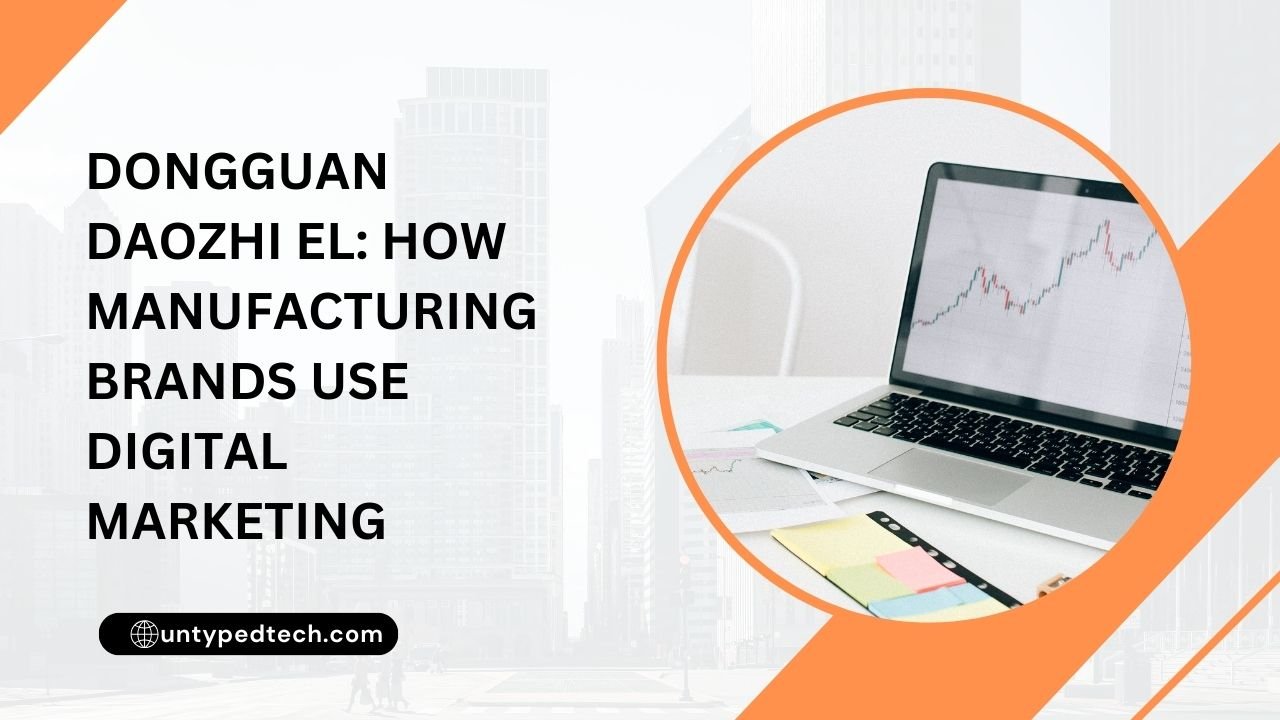Kickstart your journey with “Getting Started with Bandwagonhost: A Step-by-Step Guide.” This comprehensive blog post walks you through the setup process, from creating your account to deploying your first server. Perfect for beginners, discover essential tips and insights that will help you navigate Bandwagonhost effortlessly and make the most of its powerful features.
Table of Contents
ToggleTable of Contents
Introduction
Are you looking for an affordable and reliable hosting provider? Enter Bandwagonhost, a popular choice among developers and businesses for virtual private server (VPS) hosting. With its straightforward setup and robust features, it’s an excellent option for beginners and experts alike.
This guide will walk you through everything you need to know about Bandwagonhost, from understanding its features to setting up your VPS step-by-step.
Understanding Bandwagonhost
Features of Bandwagonhost
- Affordable Pricing: Bandwagonhost offers some of the most cost-effective VPS plans in the market, making it accessible to everyone.
- Variety of Plans: Whether you need minimal resources or a powerful server, there’s a plan tailored to your needs.
- High-Speed Servers: Its servers are known for their reliable performance and speed, ensuring a seamless hosting experience.
Why Bandwagonhost Stands Out
Bandwagonhost has earned its reputation for being user-friendly and reliable. Its intuitive dashboard, strong community support, and consistent uptime make it a go-to choice for hosting.
Setting Up Your Bandwagonhost Account
Creating an Account
Step 1: Visit the official Bandwagonhost website.
Step 2: Click on the Sign-Up button and fill out the registration form with your details.
Choosing the Right Hosting Plan
Explore the VPS options, each offering a unique combination of CPU cores, RAM, and storage. Choose a plan that aligns with your budget and technical requirements.
Completing the Payment
Bandwagonhost accepts a number of payment methods, including credit/debit cards and PayPal.Once your payment is processed, you’ll receive an email with account details.
Navigating the Bandwagonhost Dashboard
Overview of the Dashboard
The dashboard is where all the magic happens. You can manage your server, monitor resource usage, and adjust settings with a few clicks.
Accessing Server Management
From the dashboard, you can perform actions like starting, stopping, or rebooting your VPS. These controls give you flexibility in managing your hosting environment.
Setting Up Your VPS
Installing an Operating System
Bandwagonhost supports multiple operating systems, including Linux distributions like Ubuntu and CentOS. Choose your OS and follow the installation instructions provided in the dashboard.
Configuring Your VPS
- Set Up SSH Access: Use an SSH client like PuTTY to connect to your server.
- Secure Your VPS: Implement basic security measures like enabling a firewall and changing default SSH ports.
Managing Resources on Bandwagonhost
Monitoring Usage
Keep track of your server’s bandwidth and storage. This ensures your hosting plan supports your needs and prevents downtime.
Upgrading Your Plan
Need more power? Upgrading is simple. Go to the Billing section, select your desired plan, and complete the payment.
Common Challenges and How to Resolve Them
Troubleshooting Connectivity Issues
If you can’t access your VPS, check your internet connection and ensure the correct SSH credentials are used.
Handling Server Crashes
Restarting your server from the dashboard often resolves crashes. For persistent issues, consult Bandwagonhost’s community forums.
Tips for Maximizing Bandwagonhost
Optimize for Performance
Regularly update your operating system and software. Utilize caching tools to enhance speed.
Utilize Community Resources
Bandwagonhost’s forums are a goldmine of tips and tutorials shared by other users. Don’t hesitate to seek advice or share your own experiences.
Conclusion
Getting started with Bandwagonhost is straightforward and rewarding. From its affordable pricing to its customizable VPS plans, it’s an excellent choice for anyone looking to host their website or application. With the steps outlined above, you’re ready to unlock the full potential of Bandwagonhost.
Also Read:
- Looking for more insights? Don’t miss out on our related post, where we dive deeper into why Hofer Reisen AT is the ultimate choice for affordable family vacations. Discover more tips, ideas, and solutions to enhance your experience.
- Looking for more insights? Don’t miss out on our related post, where we dive deeper into Earn more with Smava Kreditpartnerprogramm DE Discover more tips, ideas, and solutions to enhance your experience.
- Looking for more insights? Don’t miss out on our related post, where we dive deeper into Simpel NL: The secret to saving on big mobile costs in 2024! Discover more tips, ideas, and solutions to enhance your experience.
- Looking for more insights? Don’t miss out on our related post, where we dive deeper into Mashvisor (US) is transforms real estate investment Discover more tips, ideas, and solutions to enhance your experience.
FAQs
What is Bandwagonhost best suited for?
- Bandwagonhost is ideal for hosting personal websites, applications, and small business projects.
Can I switch plans after signing up?
- Yes, you can upgrade or downgrade your plan anytime through the dashboard.
How do I secure my VPS?
- Enable a firewall, set strong passwords, and keep your system updated regularly.
Does Bandwagonhost offer customer support?
Yes, they provide support through tickets and community forums.
Can I host multiple websites on one VPS?
Absolutely! You can configure your VPS to host multiple websites using a control panel like cPanel or Webmin.