How ArmedAngels DE Combines Style with Eco-Conscious Values

ArmedAngels DE is a German sustainable fashion brand that perfectly blends style with eco-conscious values. Known for using organic cotton, recycled fabrics, and innovative materials, ArmedAngels ensures ethical production while delivering trendy, minimalist designs. With certifications like GOTS, Fair Wear Foundation, and PETA-approved vegan, the brand is committed to transparency, fair wages, and reducing environmental impact. From chic casual wear to office-ready outfits, ArmedAngels proves that fashion can be both stylish and sustainable. Discover how ArmedAngels DE inspires conscious consumers worldwide with timeless clothing that respects people, animals, and the planet. Introduction The fashion world is notorious for being one of the most polluting industries. From harmful dyes to unethical labor practices, fast fashion often comes at a huge environmental and human cost. But what if fashion could look good and do good at the same time? That’s where ArmedAngels DE steps in. This German-based sustainable fashion brand is redefining style by blending eco-conscious values with chic, timeless designs. The Birth of ArmedAngels ArmedAngels was founded in 2007 in Cologne, Germany, with a simple yet powerful mission: to prove that fashion can be both stylish and sustainable. The founders believed in creating clothes that not only look good but also make a difference—whether that’s through the materials used, the people involved, or the overall impact on the planet. Defining Sustainable Fashion Using organic materials is only one aspect of sustainable fashion; it’s a whole strategy. It involves reducing waste, ensuring fair wages, lowering carbon footprints, and creating durable clothing that lasts. ArmedAngels has adopted this philosophy from day one, making them one of the pioneers in Europe’s ethical fashion scene. ArmedAngels’ Core Philosophy At the core of ArmedAngels lies eco-consciousness and fairness. Their motto could be summed up as: We love fashion, but we love our planet and people even more. They prioritize transparency, giving customers clear insights into how their products are made. Sustainable Materials The brand takes materials seriously: Organic Cotton – Grown without harmful pesticides, saving both water and soil. Recycled Fabrics – Reducing textile waste by reusing fibers. Eco-Innovations – Experimenting with low-impact fabrics like Tencel, hemp, and recycled polyester. Ethical Production Practices Unlike many fast-fashion giants, ArmedAngels ensures ethical production. They collaborate with certified factories that maintain fair working conditions, decent wages, and safe environments. Their supply chain is monitored closely, ensuring transparency from cotton fields to final stitches. Stylish Yet Sustainable Designs Sustainability doesn’t mean boring, and ArmedAngels proves it. Their collections are trendy yet minimalist, offering everything from casual wear to office-friendly pieces. Whether it’s a flowy summer dress or a classic white tee, each piece combines style with purpose. Certifications and Standards To back their claims, ArmedAngels holds multiple certifications: GOTS (Global Organic Textile Standard) – For organic cotton production. Fair Wear Foundation – Ensuring fair labor standards. PETA-approved Vegan – For animal-free collections. Join Now How ArmedAngels Reduces Environmental Impact Water Conservation: Compared to conventional cotton, organic cotton can save up to 91% more water. Energy Efficiency – Factories adopt renewable energy practices. Recycling Initiatives – Customers are encouraged to recycle old garments. Collaboration and Community Engagement ArmedAngels collaborates with NGOs and social projects, raising awareness about sustainable fashion. They also involve their customers in campaigns, making eco-conscious living a shared journey rather than a solo mission. ArmedAngels in the Global Market Although rooted in Germany, ArmedAngels has gained popularity across Europe. Their collections are now sold in many countries, and they’re frequently featured in fashion magazines that praise their blend of chic style and green values. Challenges in the Sustainable Fashion Industry Of course, the road isn’t easy. Sustainable brands like ArmedAngels face challenges such as higher production costs, competition with cheaper fast fashion, and consumer awareness gaps. Yet, their steady growth shows that more people are choosing conscious consumption. Future of ArmedAngels Looking ahead, ArmedAngels plans to expand globally while staying true to their sustainability goals. They’re investing in new eco-materials and innovative recycling programs that could set a new benchmark for the fashion industry. Why Choose ArmedAngels? ArmedAngels is a brand worth supporting if you’re looking for fashionable, long-lasting clothing that is also environmentally friendly. Their unique selling point lies in proving that fashion doesn’t have to cost the earth—literally. Conclusion ArmedAngels DE is not just a clothing brand; it’s a movement toward a better, greener, and fairer fashion world. By combining modern style with eco-conscious values, they’re showing us that sustainability can indeed be fashionable. Next time you’re looking for a new outfit, think of ArmedAngels—not just for the look, but for the values behind it. Read Also: Unlocking Wellness: How Your Super DE is Transforming the Superfood Industry Tiqets: Your Ultimate Ticketing Platform for Seamless Travel and Attraction Bookings Weight Watchers Online: Achieve Your Health Goals with Personalized Weight Loss Programs TicketNetwork: Your Go-To Marketplace for Concert, Sports, and Event Tickets The Rise of Kontist: Smart Banking Solutions for Modern Professionals Why Novakid Global ARABIC Is a Game-Changer in Digital Language Education Join Now Frequently asked questions Is ArmedAngels truly sustainable? Yes, ArmedAngels is one of the most transparent and certified sustainable fashion brands, focusing on organic materials, fair wages, and eco-friendly production. Where can I buy ArmedAngels clothing? Their collections are available online via their official website and selected sustainable fashion retailers across Europe. Are their products affordable compared to fast fashion? While slightly pricier than fast fashion, their durability and ethical values make them a long-term investment. Does ArmedAngels ship internationally? Yes, they ship to several countries, though availability may vary by region. How do they ensure fair wages? They work with Fair Wear Foundation-certified factories and maintain strict monitoring systems to guarantee ethical practices.
Top 10 Accessories You Can Buy from Scooter Attack Today

Looking to upgrade your scooter? Discover the top 10 accessories from Scooter Attack that can boost performance, safety, and style. From performance exhausts and variators to clutch kits, brakes, and suspension upgrades, Scooter Attack offers premium parts trusted by riders worldwide. Whether you want more speed, smoother rides, or stylish customizations, these accessories have you covered. With leading brands like Stage6, Malossi, and Polini, you’ll find high-quality scooter parts at unbeatable value. Shop today at Scooter Attack and take your scooter riding experience to the next level with performance-driven and stylish accessories designed for every rider. Introduction Scooter riding isn’t just about getting from point A to point B—it’s about style, comfort, and performance. If you want to take your scooter game to the next level, the right accessories can make all the difference. And when it comes to scooter upgrades, Scooter Attack is a name every rider should know. Let’s dive into the top 10 accessories you can buy from Scooter Attack today to upgrade your ride. Understanding Scooter Attack One of the most reputable online retailers of scooter accessories and parts is Scooter Attack.Whether you’re a casual rider or a hardcore scooter tuner, they’ve got everything you need—from performance upgrades to styling parts. The best part? They stock high-quality brands that enthusiasts swear by. Accessories from Scooter Attack Performance Exhaust Systems Do you want your scooter to travel faster and make a meaner sound? Performance exhausts are the best option. Benefits: More power, better acceleration, and an aggressive exhaust note. Top Brands: Yasuni, Stage6, Malossi—available right at Scooter Attack. Variators Your scooter’s speed and acceleration depend a lot on the variator. How it helps: Optimizes gear shifting, giving smoother acceleration. Popular Picks: Stage6 and Malossi variators are some of the best sellers. Cylinder Kits If you’re after raw power, a cylinder kit should be on your list. Why upgrade: Increases displacement and horsepower. Options Available: Ranges from sport cylinders to high-end racing kits. Carburetors A proper carburetor means more efficient fuel-air mixing, which boosts performance. Importance: Improves throttle response and engine health. Best Choices: Polini and Dell’Orto carburetors stand out at Scooter Attack. Clutch Systems No one likes jerky rides. A performance clutch ensures smooth and powerful starts. Benefits: Better grip and responsiveness. Top Kits: Stage6 and Malossi clutches dominate the shelves. Brake Systems Safety should never take a backseat. Upgraded brakes mean confidence on the road. Why upgrade: Improved stopping power and heat resistance. Options: Performance disc brakes, pads, and calipers from leading brands. Join Now Suspension Upgrades A scooter isn’t fun if every bump feels like an earthquake. Benefits: Stability, comfort, and control. Best Brands: Scooter Attack stocks shock absorbers from Stage6, YSS, and more. Air Filters Engines breathe better with a good air filter. Why it matters: Cleaner air intake = better performance. Types: Eco-friendly and effective are reusable and washable filters. Drive Belts The drive belt is crucial for transferring power smoothly. Importance: Keeps your scooter’s transmission system reliable. Choices: Scooter Attack offers high-performance belts for durability and speed. Styling Accessories Performance is great, but let’s not forget the fun part—style. Customization Options: Colored grips, mirrors, LED lights, and body kits. Why: Because a scooter should look as cool as it rides! Why Buy Accessories from Scooter Attack? Trusted Quality: Only genuine and tested brands. Wide Selection: From budget-friendly to pro-level accessories. Community Favorite: Loved by scooter enthusiasts worldwide. Tips for Choosing the Right Scooter Accessories Know Your Riding Style: Daily commuting needs are different from racing. Performance vs. Style: Balance between what looks good and what adds value. Budget Smartly: Start with essentials like brakes and suspension before going full performance mode. Conclusion Scooter Attack is more than just a store—it’s a paradise for riders who want to upgrade their two-wheelers. From performance exhausts to stylish grips, these top 10 accessories can transform your scooter into a ride that’s safer, faster, and way cooler. So, why settle for stock when your dream scooter is just a few clicks away? Read Also: Unlocking Wellness: How Your Super DE is Transforming the Superfood Industry Tiqets: Your Ultimate Ticketing Platform for Seamless Travel and Attraction Bookings Weight Watchers Online: Achieve Your Health Goals with Personalized Weight Loss Programs TicketNetwork: Your Go-To Marketplace for Concert, Sports, and Event Tickets The Rise of Kontist: Smart Banking Solutions for Modern Professionals Why Novakid Global ARABIC Is a Game-Changer in Digital Language Education Join Now Frequently asked questions Which scooter accessory should I buy first? If you’re new to upgrades, start with safety essentials like brakes and suspension. Do performance parts void the warranty? It depends on your scooter’s manufacturer policy—always check before upgrading. Are accessories from Scooter Attack beginner-friendly? Yes, many parts are designed for easy installation, though complex ones may need expert help. Can I install these parts myself? Some, like grips or mirrors, are DIY-friendly. Others, like cylinder kits, may need a mechanic. Does Scooter Attack ship worldwide? Yes, they deliver internationally, making it easy for riders everywhere to upgrade.
Top Features of Weight Watchers Online You Should Know About

Discover the top features of Weight Watchers Online and why it’s one of the most popular weight loss programs worldwide. From the SmartPoints® system to personalized meal plans, 24/7 coach support, and community workshops, WW Online offers everything you need for a healthier lifestyle. Learn how its mobile app, fitness integrations, mindfulness tools, and flexible food options make weight loss easier and more sustainable. Whether you’re a beginner or looking for a structured program, Weight Watchers Online helps you stay motivated and achieve long-term results without giving up the foods you love. Introduction to Weight Watchers Online Losing weight has never been easier—or more confusing—with the countless diet plans out there. But Weight Watchers (WW) Online stands out for one big reason: it’s sustainable. It’s not about crash diets or giving up your favorite foods. Instead, it’s about balance and smarter choices. What is Weight Watchers? Weight Watchers has been around for decades, helping people achieve long-term weight loss. The online version brings all of its features right to your fingertips. Why Online Programs are Popular Today With busy schedules, people prefer digital weight loss programs. You can track, learn, and stay motivated—all from your phone. Easy-to-Use Mobile App One of the best features of WW Online is its intuitive mobile app. Tracking Your Meals Effortlessly Logging what you eat is super easy. The app suggests foods, remembers your favorites, and keeps you on track without extra stress. Barcode Scanner for Quick Logging Shopping at the store? Just scan the barcode, and boom—nutritional info plus SmartPoints® are instantly available. SmartPoints® System Forget calorie counting—it’s all about SmartPoints®. How the SmartPoints® System Works Every food is assigned points based on calories, protein, sugar, and fat. The healthier the food, the fewer points it costs you. Why It’s Better than Counting Calories It’s less about restriction and more about making healthier swaps—like choosing grilled chicken over fried. Personalized Weight Loss Plans No two people are the same, and WW gets that. Adapting to Your Lifestyle Whether you’re a vegetarian, a busy professional, or a parent on the go, WW tailors your plan. Tailored Meal Suggestions The app gives you recipe ideas and snack options that fit your budget and taste. 24/7 Coach Support Need advice at 2 AM? WW has your back. Chat Anytime for Guidance You can text a coach any time of day for instant tips and motivation. Access to Certified Coaches These aren’t just random people—they’re trained experts who know what works. WW Recipes & Meal Plans Healthy doesn’t mean boring. Healthy and Tasty Recipes From pasta to pancakes, WW recipes prove you can eat well without feeling deprived. Customizable Meal Planning Pick your meals, swap ingredients, and adjust servings to suit your needs. Progress Tracking Tools Tracking is everything when it comes to weight loss. Weight & Activity Tracking Log your workouts and track your weight over time. Charts, Graphs, and Insights The app shows progress in a visual way—super motivating! Community Support Losing weight is easier when you’re not alone. Virtual Workshops Attend live sessions for tips and encouragement. Member Community Groups Connect with people who share your struggles and goals. Join Now Fitness Integration Syncing with Fitbit, Apple Health, and More The app easily connects to your fitness tracker. Activity Points Explained Earn extra food points when you stay active—how cool is that? Mindfulness and Mental Wellness Features Weight loss isn’t just physical—it’s mental too. Meditation and Sleep Tools Get guided meditations and sleep tips inside the app. Stress Management Resources Because stress eating is real, and WW helps you control it. Rewards and Badges System Everyone loves a little recognition. Gamifying Your Weight Loss Journey You earn badges when you hit milestones. Staying Motivated with Milestones These little wins keep you moving forward. Flexibility of Food Choices Eating Out Made Easy WW includes restaurant guides so you don’t blow your plan while dining out. ZeroPoint® Foods Explained Fruits, veggies, and lean proteins you can eat without tracking—yes, unlimited! Cost and Membership Options Different Plans Available WW offers monthly and yearly plans depending on your needs. Is Weight Watchers Worth It? Considering the guidance, recipes, and accountability—you bet it is. Comparing Weight Watchers Online with Other Programs WW vs. Noom Noom focuses more on psychology, while WW gives you a structured system plus community support. WW vs. MyFitnessPal MyFitnessPal is great for calorie counting, but WW’s SmartPoints® makes healthier choices easier. Pros and Cons of Weight Watchers Online Pros: Easy-to-use app Flexible food choices Supportive community Personalized plans Cons: Paid subscription Requires consistency to see results Conclusion Weight Watchers Online is more than just a diet—it’s a lifestyle change. With its easy tracking tools, supportive community, and flexible food system, it helps you lose weight without giving up the foods you love. If you’re looking for a plan that’s both effective and sustainable, WW Online is worth a try. Read Also: Unlocking Wellness: How Your Super DE is Transforming the Superfood IndustryTiqets: Your Ultimate Ticketing Platform for Seamless Travel and Attraction BookingsWeight Watchers Online: Achieve Your Health Goals with Personalized Weight Loss ProgramsTicketNetwork: Your Go-To Marketplace for Concert, Sports, and Event TicketsThe Rise of Kontist: Smart Banking Solutions for Modern ProfessionalsWhy Novakid Global ARABIC Is a Game-Changer in Digital Language Education Join Now Frequently asked questions Is Weight Watchers Online suitable for beginners? Yes! The app is simple to use and beginner-friendly. Can I cancel my subscription anytime? Absolutely—you can cancel anytime without penalties. Does Weight Watchers Online include workout plans? It doesn’t provide full workout plans, but it integrates with fitness apps. How much weight can I lose with Weight Watchers Online? It depends on your consistency, but most users lose 1–2 pounds per week. Is there a free trial for Weight Watchers Online? Yes, WW often offers free trials or discounted sign-up deals.
A Complete Guide to Booking Hotels and Flights with Destinia MX

Planning your next trip? Discover how to easily book hotels and flights with Destinia MX. This complete guide walks you through hotel reservations, flight bookings, package deals, payment options, discounts, and insider tips to save money. Learn how to manage your bookings, use promo codes, and explore the benefits of Destinia’s rewards program. Whether you’re traveling in Mexico or abroad, Destinia MX offers secure, affordable, and user-friendly booking for every traveler. Get the best travel deals today with our step-by-step guide and make your next vacation stress-free and budget-friendly. Introduction Traveling is one of life’s greatest pleasures, but let’s be honest—planning it can be stressful. From comparing endless hotel options to finding affordable flights, the process often feels overwhelming. That’s where Destinia MX steps in. This platform makes booking hotels and flights smoother, cheaper, and way more convenient. In this guide, we’ll walk you through everything you need to know about booking hotels and flights with Destinia MX, from searching and filtering to payment options, discounts, and even customer support. So, grab your coffee, sit back, and let’s dive into the world of stress-free travel booking! What is Destinia MX? Founded in Spain, Destinia is an online travel agency (OTA) that has subsequently grown to include Mexico (Destinia MX). It provides travelers with a comprehensive booking platform where they can find: Hotels Flights Car rentals Vacation packages Activities and experiences What makes Destinia stand out is its focus on affordability and customization. Unlike some platforms that only show the most popular results, Destinia gives you full control with advanced filters, helping you find exactly what you need. Why Choose Destinia MX for Travel? Still wondering why you should consider Destinia MX? Let’s break it down: Huge Range of Options: From budget hostels to luxury resorts, and economy flights to business class—Destinia covers it all. Affordable Pricing: Their frequent discounts and transparent pricing ensure you don’t overspend. User-Friendly Platform: Both the website and app are designed to make booking quick and easy. Secure Transactions: Multiple payment methods with strong security. Global Reach: Whether you’re traveling within Mexico or abroad, Destinia has options for you. It’s basically like having a personal travel agent available 24/7. How to Book Hotels on Destinia MX Booking a hotel through Destinia MX is straightforward. Here’s the step-by-step guide: Visit the website or app Enter your destination and dates Browse the list of hotels Use filters such as price, star rating, amenities, or guest reviews Compare hotel deals (pro tip: check the map view to see location advantages) Select your room and confirm booking The platform even shows cancellation policies upfront, so you don’t get unpleasant surprises later. How to Book Flights on Destinia MX Flights are just as easy to book. Here’s how: Select “Flights” on the homepage Enter departure city, destination, and travel dates Choose number of passengers & class (economy, business, etc.) Click search and browse results Compare by price, time, or airlines Book and confirm your ticket Destinia MX also gives you the flexible date option, which is great if you can travel earlier or later to save money. Combining Hotels and Flights for Extra Savings One of the smartest hacks is booking hotel + flight packages. Why? It’s cheaper than booking separately You save time comparing deals individually Some packages come with bonuses like free breakfasts or airport transfers On Destinia MX, just click “Packages”, select your destination and dates, and the platform will generate the best combined deals for you. Payment Options on Destinia MX Destinia MX makes payments flexible. You can pay using: Credit/Debit Cards (Visa, MasterCard, American Express) PayPal Bank Transfers (in some cases) Installments (perfect if you don’t want to pay everything upfront) This flexibility is a big plus compared to other travel platforms. Deals, Discounts, and Promo Codes Who doesn’t love discounts? On Destinia MX, you can find: Promo codes on their website or newsletters Seasonal offers during holidays Special discounts for loyal customers Last-minute deals for spontaneous travelers Always check the “Offers” section before booking—you might snag a 20–40% discount! Join Now Mobile App vs Website Experience Destinia’s app is available for both iOS and Android. Here’s how it stacks up: Website: Best for detailed planning, multiple tabs, and big-screen comparison Mobile App: Perfect for quick bookings on the go, price alerts, and instant notifications Pro tip: The app sometimes gives exclusive discounts not available on the website. Managing Bookings Easily Once booked, you can view, modify, or cancel reservations directly from your account. Need help? Destinia MX offers: Live chat support Email assistance Phone support This ensures you’re never left stranded if plans change unexpectedly. Travel Insurance and Safety Destinia MX also offers travel insurance add-ons, which can cover: Flight cancellations Lost luggage Medical emergencies abroad If you’re traveling internationally, this feature is a lifesaver. Destinia MX Rewards Program Frequent travelers can benefit from loyalty perks like: Exclusive discounts Cashback offers Special promotions for repeat customers Think of it as a “thank you” for choosing them again. Tips to Get the Best Deals Want to save even more? Here are some hacks: Book in advance (3–6 weeks before your trip) Travel on weekdays instead of weekends Use flexible dates to spot cheaper flights Sign up for newsletters to get promo codes early Check price alerts via the app These tricks can save you hundreds of pesos on every trip. Destinia MX vs Other Travel Platforms How does Destinia compare to competitors? Booking.com: Great for hotels, but often pricier for flights. Expedia: Strong on packages, but interface is more complicated. Destinia MX: Balanced mix of affordability, simplicity, and flexibility. For Mexico-based travelers, Destinia MX usually has the best localized deals. Common Issues & How to Solve Them Like any platform, you might face hiccups: Errors in Payment → Verify your card information again, or try PayPal. Reservation Not Confirmed → Contact customer support immediately Need to Cancel → Use the “Manage Booking” tab to request refunds Conclusion Booking
Why Rajapack Is Europe’s Leading Packaging Solution Provider

Rajapack is Europe’s leading packaging solution provider, offering innovative, sustainable, and customer-focused packaging solutions for businesses of all sizes. From eco-friendly boxes and protective packaging to customized branding options, Rajapack delivers reliability, affordability, and quality across 18+ countries. With a strong commitment to sustainability, cutting-edge technology, and excellent customer support, Rajapack ensures businesses—from startups to global retailers—get the right packaging solutions every time. Trusted by thousands of companies, Rajapack continues to shape the future of packaging with greener materials, automation, and smart logistics. Discover why Rajapack is the trusted name in packaging across Europe and beyond. Introduction to Rajapack When it comes to packaging, businesses don’t just look for boxes and bubble wrap—they want reliability, innovation, and sustainability. That’s where Rajapack steps in. Known as one of Europe’s leading packaging solution providers, Rajapack has carved out a strong reputation by delivering quality products, customer-focused services, and eco-friendly solutions. Who is Rajapack? Rajapack is part of the RAJA Group, a multinational packaging leader with operations across Europe. With decades of experience, Rajapack specializes in providing packaging materials and solutions to businesses of all sizes—from small startups to large corporations. A Brief History of the Brand Founded in France, the RAJA Group began as a family-run business and grew into a continental leader. Rajapack became the company’s European branch, providing regional services throughout several nations. Their journey from a small warehouse operation to an industry giant is proof of their dedication and innovative spirit. Rajapack’s Extensive Product Range One of the biggest reasons Rajapack dominates the European packaging market is its huge product catalog. Let’s examine what they have to offer: Packaging Boxes and Cartons From sturdy shipping boxes to lightweight cartons, Rajapack provides packaging that fits every business need. Whether you’re sending fragile items or bulk goods, they’ve got a box for it. Protective Packaging Solutions Think bubble wrap, foam, air cushions, and paper fillers. Rajapack ensures products remain safe in transit, reducing the risk of damage and returns. Eco-Friendly Packaging Options In today’s world, businesses are under pressure to “go green.” Rajapack has risen to the challenge with recyclable, biodegradable, and compostable packaging materials. Customized Packaging Services Need branded packaging with your logo? Rajapack offers tailor-made solutions that help businesses stand out while maintaining professional appeal. Innovation and Technology in Packaging Rajapack isn’t just about selling packaging supplies—it’s about creating smarter, more efficient ways to package. Cutting-Edge Packaging Tools From tape dispensers to strapping machines, they provide tools that make packaging faster and easier. Automation and Smart Packaging Rajapack has embraced packaging automation, helping warehouses streamline their operations with automated machines. Research and Development Focus Their continuous investment in R&D ensures they stay ahead of trends and keep up with evolving business demands. Commitment to Sustainability In an era where sustainability isn’t optional, Rajapack has taken a leadership role. Eco-Friendly Materials Rajapack promotes the use of recycled cardboard, biodegradable plastics, and reusable packaging. Recycling and Reusability They actively encourage customers to choose materials that can be recycled or reused, reducing environmental waste. Green Initiatives Across Europe From eco-friendly warehouses to carbon footprint reduction projects, Rajapack is committed to being more than just a packaging provider—it’s a sustainability partner. Customer-Centric Approach Rajapack knows packaging isn’t just about products—it’s also about experience. Fast and Reliable Delivery With warehouses spread across Europe, Rajapack ensures speedy deliveries so businesses never face downtime. Excellent Customer Support Their multilingual support team helps businesses get the right solutions quickly and efficiently. Flexible Order Quantities From small orders for startups to bulk supplies for corporations, Rajapack adapts to every client’s needs. Competitive Advantage in the European Market Presence Across Multiple Countries Rajapack operates in over 18 countries, giving them unmatched reach and efficiency. Affordable Pricing Without Compromising Quality They balance cost-effectiveness with premium quality, making them a top choice for businesses. Strong B2B Relationships Their focus on long-term partnerships has built trust across industries. Rajapack’s Role in E-commerce and Retail With online shopping booming, packaging has become more important than ever. Packaging for Online Businesses Rajapack provides durable, tamper-proof packaging ideal for e-commerce shipments. Solutions for Small and Medium Enterprises (SMEs) Affordable and flexible options ensure SMEs can compete with larger companies. Supporting Large Retail Chains Rajapack is a reliable supplier of high-quality packaging solutions for major merchants. Global Expansion and Market Reach Rajapack’s Presence Beyond Europe While Europe is their stronghold, Rajapack has begun exploring markets beyond, supported by the global RAJA Group. Strategic Partnerships and Collaborations They collaborate with suppliers, tech innovators, and sustainability partners to strengthen their ecosystem. Join Now Awards and Recognition Industry Certifications Rajapack’s products meet global quality standards and certifications. Awards for Sustainability and Innovation Their leadership in eco-friendly packaging has earned them multiple industry accolades. Why Businesses Prefer Rajapack Quality Assurance Every product undergoes rigorous testing to meet business needs. Reliability and Trust With decades of service, Rajapack has built a reputation for being dependable. Case Studies of Success From startups scaling their e-commerce operations to retail giants cutting costs, Rajapack has success stories across industries. Challenges and Future Outlook Overcoming Global Supply Chain Issues Like all global businesses, Rajapack faced supply chain disruptions, but their wide network helped them adapt quickly. Future Innovations in Packaging Expect Rajapack to focus on AI-driven packaging solutions, smarter logistics, and greener innovations in the coming years. Conclusion Rajapack isn’t just another packaging company—it’s a solution-driven leader that blends innovation, sustainability, and customer focus. From eco-friendly materials to global reach, they’re shaping the future of packaging in Europe and beyond. Whether you’re a small business or a multinational brand, Rajapack offers the trust and quality that keeps your products safe and your customers happy. Read Also: Unlocking Wellness: How Your Super DE is Transforming the Superfood Industry Tiqets: Your Ultimate Ticketing Platform for Seamless Travel and Attraction Bookings Weight Watchers Online: Achieve Your Health Goals with Personalized Weight Loss Programs TicketNetwork: Your Go-To Marketplace for Concert, Sports, and Event Tickets The Rise of Kontist: Smart Banking Solutions for Modern Professionals Why Novakid Global ARABIC
Maxiscoot Review: Best Performance Upgrades for Your Ride

Maxiscoot is a trusted name in the scooter and moped community, offering high-quality performance upgrades for riders who want more power, speed, and style. From engine kits and carburetors to exhaust systems, variators, and suspension parts, Maxiscoot provides everything you need to transform your ride. Whether you’re a daily commuter, racing enthusiast, or touring rider, Maxiscoot has budget-friendly as well as premium upgrades to suit your needs. With reliable shipping, customer support, and durable products, Maxiscoot stands out as a one-stop solution for scooter performance parts. Unlock your scooter’s true potential with Maxiscoot performance upgrades today! Introduction to Philips US If you own a scooter or a small-capacity bike, you’ve probably wondered how to squeeze more performance out of it. That’s where Maxiscoot steps in. Known for its massive range of scooter and moped parts, Maxiscoot has become a go-to brand for riders who want more speed, better handling, and a unique look for their ride. But is Maxiscoot worth your money? Let’s break it down. Understanding Performance Upgrades When you buy a scooter or motorcycle, it comes with stock parts designed for general use. They’re reliable but often limit the bike’s potential. Performance upgrades, on the other hand, allow you to: Increase top speed and acceleration Improve fuel efficiency Enhance handling and safety Personalize the look and feel of your ride Think of it as giving your scooter a gym membership—it gets stronger, faster, and more agile. Why Choose Maxiscoot? Maxiscoot isn’t just another aftermarket parts supplier. It has built a strong reputation among riders in Europe and beyond for: Quality-tested parts that last Massive variety, from engine kits to mirrors Affordable pricing compared to premium racing brands Community trust, especially among young scooter tuners In short, if you want a one-stop shop for performance upgrades, Maxiscoot delivers. Top Maxiscoot Performance Categories When it comes to upgrades, Maxiscoot covers every corner of your scooter: Engine upgrades – for raw power Exhaust systems – for speed and sound Transmission parts – for smoother rides Suspension & brakes – for control and safety Aesthetic upgrades – for personal style Engine Upgrades One of the most popular Maxiscoot categories is engine kits. Options include: Cylinder kits – Increase displacement for more horsepower. Carburetors & fuel systems – Optimize fuel-air mix for efficiency. High-performance air filters – Better airflow means more power. For example, a 70cc kit can turn your basic 50cc scooter into a speed demon. Exhaust Systems A performance exhaust doesn’t just make your scooter louder—it improves exhaust flow, which directly boosts acceleration. Maxiscoot offers systems for: Racing setups Street use Noise-controlled environments Many riders swear by Maxiscoot’s exhausts for the perfect balance between power and style. Transmission Enhancements The transmission controls how power reaches the wheels. Maxiscoot provides: Variators – Adjust gear ratios for smoother acceleration Clutches – Better engagement for racing Drive belts & gear kits – Durable upgrades for long-term use Suspension & Braking Upgrades Safety matters as much as speed. That’s why Maxiscoot also offers: Front forks & rear shocks – For stability on bumpy roads Disc brakes & calipers – For quick, reliable stops It is imperative that you upgrade your brakes if you are increasing your engine. Join Now Aesthetic & Comfort Upgrades Performance isn’t only about power. Maxiscoot lets you customize your ride with: Stylish seats, grips, and mirrors LED headlights and taillights Body kits for a sportier look It’s like giving your scooter both a heart transplant and a fresh paint job. Maxiscoot for Different Riders Daily commuters – Opt for fuel efficiency and comfort upgrades Racing enthusiasts – Engine kits, variators, and performance exhausts Touring riders – Suspension, brakes, and comfort accessories No matter your riding style, Maxiscoot has something for you. Installation & DIY Tips Many Maxiscoot parts are DIY-friendly. Basic tools like wrenches, screwdrivers, and a torque wrench are usually enough. Pro tip: Always check installation guides or watch tutorials to avoid mistakes. A wrong setup can harm your scooter instead of boosting it. Price vs. Performance Maxiscoot caters to every budget. Budget upgrades: Simple air filters or grips Mid-range: Cylinder kits and variators Premium: Full engine and suspension kits This makes it beginner-friendly while still appealing to hardcore riders. Customer Experience Customers often highlight: Fast shipping in Europe Responsive support team Warranty on many parts The only downside? Availability outside Europe can sometimes be limited. Maxiscoot Alternatives Other popular brands include Malossi, Polini, and Stage6. While these brands specialize in premium racing parts, Maxiscoot offers a broader balance of price and performance, making it ideal for everyday riders too. Conclusion Maxiscoot is more than just a parts supplier—it’s a performance partner for your scooter. Whether you’re after speed, safety, or style, Maxiscoot has an upgrade waiting for you. If you’re serious about unlocking your scooter’s true potential, Maxiscoot deserves a spot at the top of your list. Read Also: Unlocking Wellness: How Your Super DE is Transforming the Superfood IndustryTiqets: Your Ultimate Ticketing Platform for Seamless Travel and Attraction BookingsWeight Watchers Online: Achieve Your Health Goals with Personalized Weight Loss ProgramsTicketNetwork: Your Go-To Marketplace for Concert, Sports, and Event TicketsThe Rise of Kontist: Smart Banking Solutions for Modern ProfessionalsWhy Novakid Global ARABIC Is a Game-Changer in Digital Language Education Join Now Frequently asked questions Are Maxiscoot upgrades legal for road use? Some are, but racing-specific parts may not meet road regulations. Always check your local laws. Do upgrades void warranties? Yes, some major engine modifications can affect your manufacturer’s warranty. Can beginners install Maxiscoot parts? Absolutely! Many parts are designed for DIY installation, though engine upgrades may require professional help. Which upgrade gives the best performance boost? Cylinder kits combined with a performance exhaust usually deliver the biggest gains. Where to buy genuine Maxiscoot products? Directly from their official website or authorized dealers to avoid counterfeit parts.
Philips US: A Leader in Health Technology and Home Solutions

Philips US stands as a global leader in health technology and home solutions, offering innovative products that improve lives every day. From advanced hospital imaging systems and patient monitoring devices to smart home appliances like Philips Hue lighting, air purifiers, and Sonicare toothbrushes, Philips continues to transform healthcare and households across America. With a strong focus on sustainability, digital health, and AI-powered innovations, Philips is shaping the future of personalized healthcare and smarter living. Trusted by millions, Philips remains committed to delivering meaningful innovation that supports healthier lifestyles and more energy-efficient homes in the United States. Introduction to Philips US When you think of innovation in healthcare and smart home solutions, Philips is probably one of the first names that comes to mind. From hospital-grade medical equipment to everyday household gadgets, Philips US has built a reputation for improving lives through meaningful innovation. But how did they reach this level of trust and recognition? Let’s dive into the journey and impact of Philips in the US market. Brief History of Philips Philips started in 1891 in the Netherlands, originally as a light bulb manufacturer. Over time, the brand expanded into healthcare, consumer electronics, and home solutions. Today, Philips is more than just a household name; it’s a pioneer in health technology and sustainable living. Philips’ Expansion into the US Market The US became a major hub for Philips’ growth, thanks to its strong healthcare system and consumer demand for advanced technology. Philips now operates across multiple states, with research labs, manufacturing plants, and offices dedicated to serving American healthcare providers and households. Why Philips is Considered a Global Leader Philips stands out because it balances innovation, sustainability, and consumer trust. Their products are not just functional—they improve quality of life. Whether it’s helping doctors save lives or making homes smarter, Philips continues to be at the forefront. Philips in Health Technology The Shift Towards Health-Focused Innovations In the last decade, Philips has moved away from consumer electronics like TVs and focused heavily on healthcare technology. This decision positioned Philips as one of the leaders in the health tech space. Philips’ Commitment to Improving Lives Their mission is clear: to improve the lives of billions by combining technology with healthcare. From prevention to treatment and recovery, Philips covers the full spectrum. Role in Hospitals and Clinics Philips plays a vital role in the healthcare industry. Advanced Imaging Systems – MRI, CT scans, and X-ray technologies developed by Philips are widely used in US hospitals. Patient Monitoring Devices – Devices that monitor heart rate, oxygen levels, and overall patient health are critical for both hospitals and home care. Diagnostic and Therapeutic Equipment – From ultrasound machines to minimally invasive therapy tools, Philips is a trusted partner in diagnosis and treatment. Philips in Home Solutions Smart Home Appliances by Philips Philips has designed home products that don’t just make life easier but also healthier. Lighting Innovations (Philips Hue) Philips Hue is a game-changer in smart lighting. With the ability to control lights through smartphones and voice assistants, it’s no surprise that Philips Hue dominates the smart lighting industry. Air Quality and Sleep Solutions Air Purifiers – Philips air purifiers are popular in the US, especially in areas with pollution and allergens. Sleep and Respiratory Care Devices – With solutions like CPAP machines, Philips supports patients with sleep apnea and other respiratory conditions. Personal Health and Wellness Devices Electric Toothbrushes – Philips Sonicare is one of the most trusted names in oral care. Grooming and Beauty Devices – From shavers to hair dryers, Philips focuses on enhancing daily wellness. Philips’ Focus on Sustainability Philips doesn’t just innovate—it innovates responsibly. Green Innovations in Healthcare – Eco-friendly hospital equipment reduces carbon emissions. Energy-Efficient Home Appliances – Products like Philips LED bulbs and efficient devices save energy. Circular Economy Initiatives – Philips is committed to recycling and reusing materials to reduce waste. Technological Breakthroughs and Research Philips stays ahead with constant research. AI and Machine Learning in Healthcare – Predictive analytics help in faster diagnosis. Cloud-Based Health Platforms – Doctors and patients can access medical data remotely. Collaborations with Hospitals and Research Institutes – Philips partners with top institutions to test and deploy new technologies. Join Now Philips and the Digital Health Revolution The rise of telehealth changed the way healthcare works, and Philips was ready. Telehealth Solutions – Video consultations and remote care tools keep patients connected with doctors. Remote Patient Monitoring – Devices that allow patients to be monitored from home are changing post-treatment recovery. Integration of Smart Devices – From wearables to connected apps, Philips ensures seamless integration. Philips in the US Market Philips has established itself as a trusted name in America. Market Share and Presence – Philips is among the top health tech providers in the US. Partnerships with US Healthcare Providers – Collaborations with hospitals ensure better patient care. Contribution to American Homes – From Sonicare toothbrushes to Hue lights, Philips is part of millions of US households. Challenges Philips Faces No giant is without challenges. Global Competition – Competitors like GE Healthcare and Siemens keep the market tough. Regulatory Challenges in Healthcare – Strict medical regulations in the US require constant adaptation. Adapting to Rapidly Changing Consumer Needs – With technology evolving daily, Philips has to keep innovating. The Future of Philips Philips is not slowing down. Innovations on the Horizon – Expect more AI-driven healthcare tools. Focus on Personalized Healthcare – Tailored treatments based on individual health data. Growth in Smart Home Ecosystem – More integration of smart lighting, appliances, and health devices. Conclusion Philips US is more than a company—it’s a partner in better living. By blending healthcare technology with smart home solutions, Philips is shaping a future where technology truly improves everyday life. Their commitment to sustainability, research, and consumer well-being makes them a global leader worth recognizing. Read Also: Unlocking Wellness: How Your Super DE is Transforming the Superfood IndustryTiqets: Your Ultimate Ticketing Platform for Seamless Travel and Attraction BookingsWeight Watchers Online:
The Benefits of Using Rounded Gear in Industrial Machinery

Rounded gears are transforming industrial machinery with their efficiency, durability, and smooth performance. Unlike traditional gears, rounded gears reduce friction, noise, and vibration while extending the lifespan of machines. They also help industries cut down on energy costs, reduce maintenance downtime, and improve overall safety. From automotive and aerospace to robotics and manufacturing plants, rounded gears are becoming the preferred choice for modern industries. This article explores the key benefits, applications, cost-effectiveness, and future innovations of rounded gears, helping businesses understand why investing in this technology is a smart and sustainable move for long-term success. Introduction When it comes to industrial machinery, gears are the unsung heroes that keep everything moving smoothly. From powering massive conveyor belts in factories to ensuring precision in robotics, gears play a crucial role. But not all gears are created equal. In recent years, rounded gears have gained massive attention for their efficiency, durability, and overall performance benefits. So, why exactly are industries shifting from conventional gears to rounded ones? Let’s dive deep into the benefits of using rounded gear in industrial machinery and discover why they’re becoming the new standard. What Are Rounded Gears? Rounded gears are specially designed gears where the tooth edges are smoother and curved, unlike the sharp, angular design of traditional gears. Difference Between Rounded and Traditional Gears Traditional gears have pointed edges that can cause higher friction, wear, and noise. Rounded gears distribute force more evenly, resulting in smoother motion and less wear on machinery parts. Think of it like walking barefoot on sharp rocks versus walking on smooth pebbles—the smoother design simply feels and works better. Why Rounded Gears Matter in Industrial Machinery Industrial machines run continuously, sometimes 24/7. That means every small design improvement can make a big difference. Traditional gears often face problems like: Quick wear and tear Overheating due to friction Frequent maintenance needs Excessive noise and vibration Rounded gears solve most of these issues, making them a smarter choice for industries that value efficiency and reliability. Key Benefits of Rounded Gears Improved Efficiency Round gears transfer power more smoothly because they lower resistance. This improves machine efficiency and allows industries to achieve higher output with the same energy. Reduced Friction and Wear Traditional gears grind against each other harshly. Rounded gears, on the other hand, glide more naturally. Less friction means less heat and longer-lasting machinery. Longer Lifespan of Machinery The longevity of the entire machine, not just the gears, is immediately increased by less wear and better motion. Enhanced Safety Smooth gear transitions reduce the chances of sudden mechanical failures, making the workplace safer for operators. Energy Efficiency Advantages One of the biggest industrial costs is energy consumption. Rounded gears require less energy to perform the same tasks compared to sharp-edged gears. This means reduced electricity bills. Lower carbon footprint for companies aiming for sustainability. For large factories, even a 5–10% improvement in energy efficiency can save millions annually. Noise and Vibration Reduction Traditional gears often create annoying vibrations and loud mechanical noises. Rounded gears solve this by ensuring quiet, stable, and vibration-free operations. This improves worker comfort. It also minimizes long-term damage caused by constant vibration. Imagine the difference between driving an old noisy tractor versus a smooth modern car—that’s what rounded gears bring to industrial machinery. Maintenance and Downtime Benefits Downtime is every manufacturer’s nightmare. Because rounded gears require less upkeep, there are fewer disruptions. They don’t wear out as quickly. Fewer breakdowns equal better productivity. This not only saves money but also boosts customer satisfaction since deadlines are met without unexpected delays. Applications of Rounded Gears in Industries Automotive Industry Cars and trucks benefit from smoother gear transitions, better fuel efficiency, and quieter rides. Manufacturing Plants Machines run longer with fewer breakdowns, which is crucial in high-volume production. Robotics and Automation Rounded gears ensure precise, smooth, and accurate movements—essential for robots and automated arms. Aerospace Engineering Aircraft engines and systems need durable, reliable gears. Rounded gears help reduce risk while improving efficiency. Join Now Cost vs. Value of Rounded Gears It’s true—rounded gears may cost more upfront than traditional ones. But here’s the catch: Lower energy bills Reduced maintenance costs Longer machine lifespan Better performance When you add these benefits up, rounded gears offer higher ROI (Return on Investment) in the long run. Rounded Gear Technology Innovations The future is even more exciting. Modern engineering has introduced: 3D-printed rounded gears for custom designs Smart gears with embedded sensors for monitoring performance Eco-friendly materials for sustainable gear production These innovations make rounded gears not just a current trend but a long-term solution. Case Studies and Real-World Examples Automotive companies reported a 20% drop in fuel consumption after switching to rounded gear designs. Robotics firms saw smoother, error-free operations. Aerospace projects increased safety margins due to reliable gear performance. Common Misconceptions About Rounded Gears Myth 1: They are too expensive. Fact: They save more money in the long term. Myth 2: They only work in advanced machinery. Fact: Rounded gears can be applied to almost all types of machinery. Myth 3: They don’t make a big difference. Fact: Studies show rounded gears drastically reduce wear and increase efficiency. How to Choose the Right Rounded Gear for Your Machinery Understand your machine’s requirements (load, speed, torque). Consult experts or suppliers for compatibility. Invest in quality materials to ensure durability. Choosing the wrong gear is like putting bicycle tires on a truck—it just won’t work properly. The Future of Rounded Gears in Industrial Machinery Rounded gears are the future of industrial design. As industries push for sustainability, efficiency, and safety, these gears will become standard. Expect to see more industries adopting them, backed by smart technology and AI-driven monitoring. Conclusion Rounded gears are more than just a design improvement—they are a game-changer for industrial machinery. From reducing noise and energy consumption to improving efficiency and safety, the benefits are undeniable. Yes, they may cost more initially, but the long-term savings and performance gains make them worth every penny. If industries want
Discover the Power of Your Genetic Information with Sequencing.com
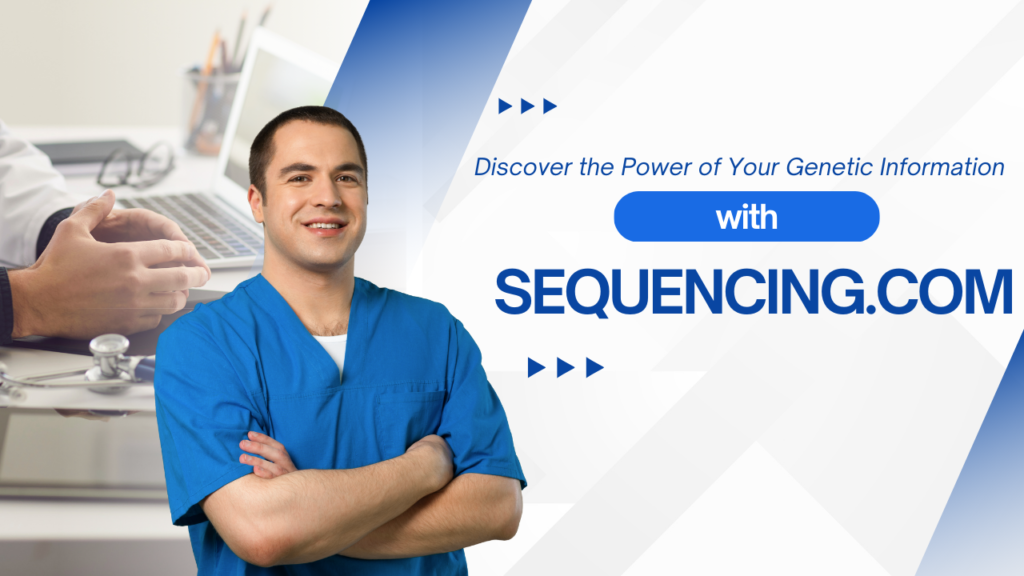
Discover how Sequencing.com empowers you to unlock the secrets of your DNA and transform raw genetic data into meaningful insights. From personalized health and fitness reports to ancestry exploration and mental wellness, Sequencing.com helps you understand your body like never before. With its easy-to-use platform, secure data protection, and wide range of apps, you can take charge of your health, diet, fitness, and family heritage. Whether you upload data from 23andMe, AncestryDNA, or get a new test, Sequencing.com provides accurate, science-backed results. Start your journey today and discover the power hidden in your genes. Introduction Imagine if your body came with a user manual. Wouldn’t life be easier? From knowing which foods work best for you to understanding potential health risks before they happen, your DNA is that manual—written in a unique code. Today, thanks to Sequencing.com, you can unlock that manual and put your health, fitness, and ancestry into perspective like never before. What is Sequencing.com? Sequencing.com is a global platform designed to make genetic data accessible, understandable, and actionable. Founded with the belief that everyone should benefit from their genetic information, it provides tools, apps, and reports that transform raw DNA data into meaningful insights. Think of it as your personal hub for everything related to genetics. Whether you want to improve your health, learn about your ancestors, or simply explore how your body works, this platform is your one-stop solution. How Genetic Information Impacts Your Life Health and wellness – Discover if you’re at higher risk for certain diseases. Fitness and nutrition – Get personalized diet and workout recommendations. Ancestry and heritage – Trace your roots and learn fascinating details about your past. It’s like having a crystal ball, but backed by science. The Science Behind Genetic Sequencing Genetic sequencing is the process of reading and interpreting the DNA code inside your cells. This code contains over 3 billion letters, each one representing a piece of your biological puzzle. Sequencing.com helps decode this data and provides insights in an easy-to-understand format—no lab coat required. Key Features of Sequencing.com User-friendly platform – You don’t need a PhD to use it. Secure data storage – Your DNA is kept private and encrypted. Diverse app marketplace – From health apps to ancestry tools, there’s something for everyone. Health Insights from Sequencing.com One of the biggest perks of this platform is its health analysis. It can: Detect disease risks (like diabetes or heart conditions). Show if you’re a carrier of certain hereditary conditions. Offer preventive health tips to stay ahead of potential issues. It’s like having a personal health coach, powered by your DNA. Nutrition and Fitness Reports Ever wonder why certain diets don’t work for you? Sequencing.com provides DNA-based insights into: The best foods for your body. How your body processes carbs, proteins, and fats. Workout strategies tailored to your genes. This means you can finally ditch the trial-and-error method and follow what works specifically for YOU. Ancestry and Family Heritage Beyond health, Sequencing.com helps you trace your roots. With advanced ancestry apps, you can: Discover your ethnic background. Connect with distant relatives. Understand your cultural heritage. It’s a journey into the past that helps you better understand your identity today. Join Now Mental Health and Genetic Links Your genes don’t just affect your body—they also play a role in your mind. Sequencing.com provides insights into: Mood disorders like anxiety and depression. How resilient you are to stress. Cognitive performance and focus. This knowledge can help you manage your mental health more effectively. Data Security and Privacy Worried about privacy? Sequencing.com prioritizes your safety. Your DNA data is encrypted, never sold, and completely under your control. Their transparent policies ensure that you decide how your data is used. How to Get Started with Sequencing.com Starting is easy: Create a free account. Upload DNA data (from 23andMe, AncestryDNA, or others). Choose apps that suit your goals. Receive personalized reports instantly. Sequencing.com Apps Marketplace The marketplace is packed with apps designed for different needs: Health apps – Disease risk, preventive care, wellness tracking. Lifestyle apps – Diet plans, skincare insights, fitness tips. Research apps – Participate in scientific projects and contribute to breakthroughs. Why Sequencing.com Stands Out Unlike many competitors, Sequencing.com focuses on giving users control, flexibility, and a wide variety of tools. It’s not just about raw data—it’s about actionable knowledge. The Future of Genetics and Sequencing.com The future is all about personalized medicine. Soon, treatments will be customized based on your DNA. Sequencing.com is paving the way for this revolution, making genetic insights available today. Conclusion Your DNA holds the story of your past, the guide to your present, and the blueprint for your future. With Sequencing.com, you’re not just exploring your genetic information—you’re unlocking the power to live smarter, healthier, and more connected. So why wait? Start your journey today and discover what your DNA says about YOU. Read Also: Unlocking Wellness: How Your Super DE is Transforming the Superfood IndustryTiqets: Your Ultimate Ticketing Platform for Seamless Travel and Attraction BookingsWeight Watchers Online: Achieve Your Health Goals with Personalized Weight Loss ProgramsTicketNetwork: Your Go-To Marketplace for Concert, Sports, and Event TicketsThe Rise of Kontist: Smart Banking Solutions for Modern ProfessionalsWhy Novakid Global ARABIC Is a Game-Changer in Digital Language Education Join Now Frequently asked questions Is Sequencing.com safe? Yes, all your data is encrypted and never shared without your consent. Can I use data from 23andMe or AncestryDNA? Absolutely! You can upload raw DNA data from most testing companies. How accurate are the results? The insights are backed by scientific research, offering high accuracy Do I need medical knowledge to understand the reports? Not at all. The reports are written in simple, user-friendly language. Is Sequencing.com only for health purposes? No, it also offers ancestry, fitness, nutrition, mental health, and lifestyle insights.
The Ultimate Guide to Mo Bros Products for a Perfect Beard

Looking for the best beard grooming products? Discover the ultimate guide to Mo Bros products and achieve a perfect beard with ease. From beard oils, balms, and butters to washes, conditioners, and grooming kits, Mo Bros has everything you need for a soft, healthy, and stylish beard. Learn how to build the right beard care routine, explore different scents, and find the best product for your beard type. Whether you’re a beginner or a beard pro, Mo Bros offers natural, affordable, and high-quality grooming solutions designed to keep your beard looking sharp and feeling amazing. Introduction Beards aren’t just facial hair—they’re a statement. Whether you’re rocking a rugged stubble or a full Viking mane, taking care of your beard is essential. And when it comes to beard care, Mo Bros has become one of the most trusted brands in the grooming world. Their wide range of products is designed to keep your beard looking sharp, feeling soft, and smelling incredible. So, if you’re wondering how to get that perfect beard, this ultimate guide will walk you through everything you need to know about Mo Bros products and how to use them effectively. Who Are Mo Bros? Mo Bros is a UK-based men’s grooming company founded by three brothers who were passionate about beard care. Their philosophy is simple: men deserve high-quality, affordable grooming products that not only work but also smell amazing. Over the years, they’ve grown into an internationally recognized brand, loved by thousands of beard enthusiasts. Why Beard Care Matters Growing a beard is easy, but maintaining one? That’s the real challenge. Without proper care, your beard can become itchy, dry, and even patchy. A good grooming routine: Keeps your beard soft and manageable Prevents dandruff and itching Makes your beard look fuller and healthier That’s where Mo Bros products come in—they’re crafted to solve these common beard problems while keeping your beard in top shape. Mo Bros Product Range Overview Mo Bros offers a wide variety of beard grooming products, including: Beard Oils – For hydration and softness Beard Balms – For styling and control Beard Butters – For deep conditioning Beard Wash & Conditioner – For cleansing Beard Grooming Kits – Perfect for beginners or gifts Accessories – Combs, brushes, and tools Let’s dive deeper into each category. Beard Oils Beard oil is the foundation of beard care. It prevents dryness and itching by hydrating the skin behind your facial hair as well. Mo Bros Beard Oils come in various scents like Vanilla & Mango, Cedarwood, Sandalwood, and Citrus Burst. Jojoba, argan, and almond oils are among the natural carrier oils that are blended to create each oil. How to use: Just apply a few drops after showering, massage into your beard, and enjoy a softer, shinier beard all day. Beard Balms Think of beard balm as beard oil with extra hold. It not only conditions your beard but also helps with styling and taming stray hairs. Mo Bros balms come in matching scents with their oils, so you can layer your fragrance for a consistent aroma. They’re perfect for medium to long beards that need more control. Beard Butters Beard butter is like the middle ground between oil and balm. Deeper nutrients without a greasy finish is provided by its creamier texture. Mo Bros butters are excellent for usage at night or anytime your beard gets particularly dry. They leave your beard moisturized, silky, and manageable. Beard Wash & Conditioner Frequent shampooing can remove natural oils from your beard, leaving it dry. That’s why Mo Bros created beard-specific washes and conditioners. Their beard wash gently cleanses while keeping natural oils intact, and the conditioner ensures your beard remains smooth and itch-free. Pro tip: Wash 2–3 times a week and condition regularly for best results. Join Now Beard Grooming Kits Not sure where to start? Grooming kits from Mo Bros. include everything you need. Starter Kits – Include oil, balm, and butter for beginners. Premium Kits – Add in beard wash, conditioner, combs, and more. Gift Sets – Perfect for birthdays, Father’s Day, or Christmas. Mo Bros Accessories Mo Bros doesn’t just stop at oils and balms. They also offer essential accessories like: Wooden combs for detangling Boar bristle brushes for even product distribution Scissors for trimming split ends Travel bags for keeping your grooming gear organized Mo Bros Scents The variety of perfumes offered by Mo Bros. is one of their most notable aspects. Whether you prefer something sweet, musky, or fresh, they’ve got you covered: Vanilla & Mango – Sweet and tropical Cedarwood – Warm and woody Sandalwood – Classic and masculine Citrus Burst – Fresh and zesty How to Build a Beard Care Routine with Mo Bros Here’s a simple daily routine: Two to three times a week, wash and condition your beard. Apply beard oil after showering. Depending on your styling requirements, use butter or balm. Brush or comb to distribute the product evenly. Trim and maintain weekly. Mo Bros for Different Beard Types Short Beards: Oil is enough for hydration.= Medium Beards: Oil + balm for styling. Long Beards: Oil, balm, butter, and regular wash for full maintenance. Customer Reviews & Testimonials Mo Bros products consistently receive rave reviews. Customers love the natural ingredients, long-lasting scents, and how much softer their beards feel after just a few uses. Many even say Mo Bros helped them grow their patchy beards into fuller ones. Why Choose Mo Bros Over Competitors? Quality Ingredients: Natural oils and butters. Affordable Prices: Premium quality without breaking the bank. Ethical Practices: Cruelty-free and eco-conscious packaging. Tips for Growing a Healthy Beard Consume a well-balanced meal high in vitamins and protein. Drink plenty of water for hydration. Avoid over-washing your beard. Maintain a regular grooming regimen with Mo Bros. Conclusion A beard is more than just facial hair—it’s a lifestyle. And with Mo Bros products, you can ensure your beard looks, feels, and smells incredible. From oils and balms to washes and accessories, they’ve got everything you need