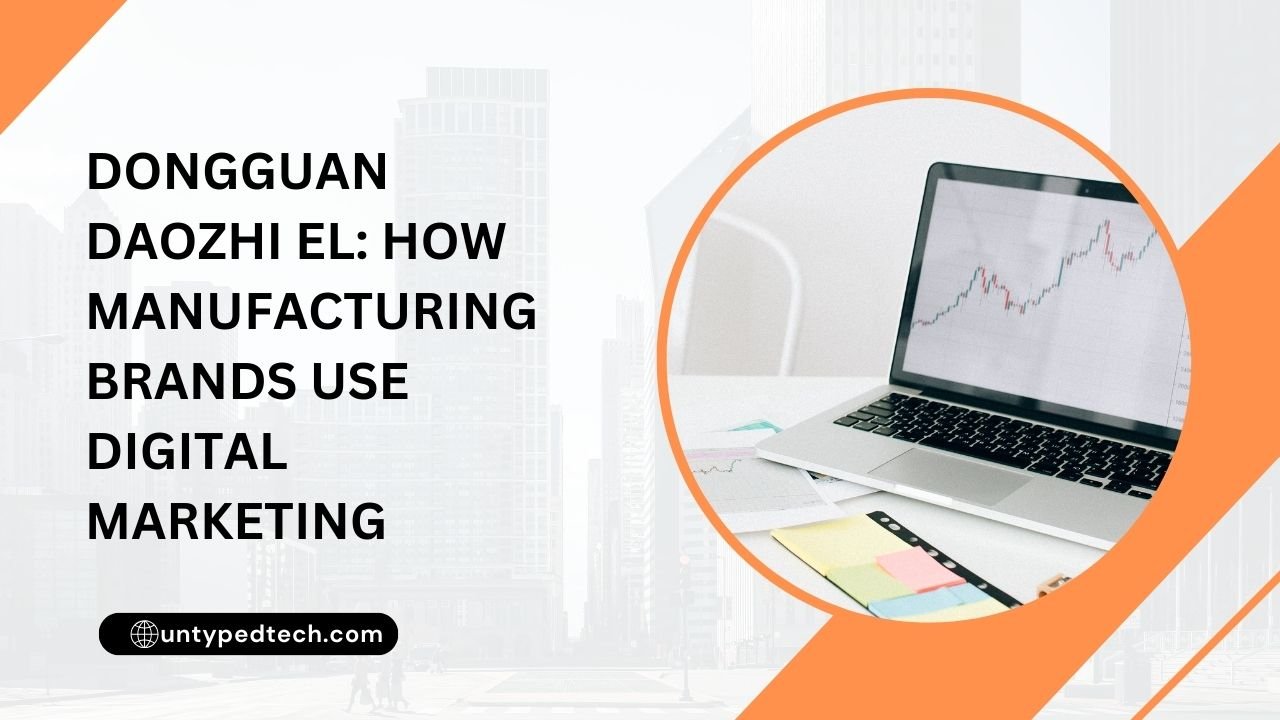Learn how to easily check your domain availability using Checkdomain DE. This step-by-step guide will walk you through the process of verifying your domain, understanding the results, and ensuring your desired domain is ready for registration
Table of Contents
ToggleTable of Contents
Introduction
When building a digital presence, your domain name is one of the most critical factors. It’s not just a web address; it represents your brand, credibility, and digital identity. That’s why checking your domain’s availability and details is essential before making any commitments. One of the most trusted tools for this purpose is Checkdomain DE. But how exactly do you use it? This guide will walk you through each step, ensuring you get the most out of your domain search.
What is Checkdomain DE?
Checkdomain DE is a powerful domain search and management tool specifically designed for users looking to check domain availability, view WHOIS data, and manage domain registrations. With a user-friendly interface and comprehensive tools, it simplifies the domain-checking process for businesses and individuals alike.
Why Checking Your Domain is Important
Selecting an attention-grabbing domain name is not the only step in the process. It impacts SEO, brand identity, and even user trust. A poorly chosen or unavailable domain can hurt your business’s online visibility and credibility.
Benefits of Using Checkdomain DE
- Accurate Domain Availability Information: Get real-time data on domain statuses.
- Detailed WHOIS Data: Know who owns a domain, its expiration date, and other crucial information.
- Easy Registration Options: Register your desired domain quickly if it’s available.
- Advanced Tools: Features like domain monitoring and expired domain searches make it a comprehensive solution.
Understanding Domain Checks
What Does It Mean to Check a Domain?
Checking a domain means verifying whether a particular web address is available for registration. It involves querying the WHOIS database to see if a domain is already taken, who owns it, and other relevant information.
How Domain Availability Works
Domain availability checks are essentially lookups in a massive database of registered domain names. If a domain is not present in the database, it’s marked as “available.” However, if it exists, it’s either marked as “taken” or “reserved,” depending on its status.
The Role of WHOIS in Domain Checking
The WHOIS database contains the details of registered domain names, including ownership, registration date, and expiration. It’s a go-to resource for domain buyers, providing transparency and preventing domain squatting.
Setting Up with Checkdomain DE
Step 1: Visit the Checkdomain DE Website
Start by navigating to Checkdomain DE’s official website. This is your portal for all domain-related activities.
Step 2: Navigating to the Domain Check Tool
On the homepage, locate the search bar where you can enter your desired domain name. This tool is designed to handle searches for multiple domain extensions like .de, .com, and .net.
Step 3: Entering Your Desired Domain Name
Type in your desired domain name and select the extension (.de, .com, etc.). Click on the “Check” button to proceed.
Conducting a Domain Availability Check
How to Use Checkdomain’s Domain Search Tool
The domain search tool on Checkdomain is intuitive. Simply enter your desired name and wait for the results to populate. It will display if the domain is available or if it’s already registered.
Analyzing the Results of the Domain Check
If the domain is available, you’ll have the option to register it immediately. If it’s taken, the tool will provide alternatives and additional information on the current owner.
Tips for Choosing the Best Domain Name
- Keep It Short and Memorable: Avoid long names that are hard to remember.
- Employ Keywords Carefully: If at all feasible, include pertinent keywords.
- Avoid Numbers and Hyphens: These can complicate the URL and reduce memorability.
Understanding the Domain Check Results
What Each Status Means (Available, Taken, etc.)
- Available: The domain is open for registration.
- Taken: The domain is already registered.
- Reserved: Held for specific purposes or future use.
- Premium: Available at a higher price due to high demand.
Additional Information Provided (Registrar, Expiry Date)
Checkdomain DE provides details like the domain registrar, registration date, and expiry date for taken domains, helping you plan your next steps.
Interpreting the WHOIS Data
The WHOIS data includes the owner’s contact details, making it easier to reach out for domain negotiations if necessary.
Registering a Domain Using Checkdomain DE
Why Registering Early is Crucial
Domains are registered on a first-come, first-served basis. If you delay, someone else might register your desired domain.
How to Register a Domain Quickly
Once you find an available domain, click “Register” and follow the prompts to complete your registration.
Tips for Securing Your Domain
Enable auto-renewal and consider domain privacy options to protect your personal information.
Conclusion
Using Checkdomain DE is straightforward, whether you’re a business owner, a developer, or an individual looking to secure a unique online presence. Its range of features—from simple availability checks to WHOIS lookups—makes it an invaluable tool in domain management. Start your domain search today and secure your digital identity with ease.
Also Read:
- Looking for more insights? Don’t miss out on our related post, where we dive deeper into why Hofer Reisen AT is the ultimate choice for affordable family vacations. Discover more tips, ideas, and solutions to enhance your experience.
- Looking for more insights? Don’t miss out on our related post, where we dive deeper into Earn more with Smava Kreditpartnerprogramm DE Discover more tips, ideas, and solutions to enhance your experience.
- Looking for more insights? Don’t miss out on our related post, where we dive deeper into Simpel NL: The secret to saving on big mobile costs in 2024! Discover more tips, ideas, and solutions to enhance your experience.
- Looking for more insights? Don’t miss out on our related post, where we dive deeper into Mashvisor (US) is transforms real estate investment Discover more tips, ideas, and solutions to enhance your experience.
FAQs
What Makes Checkdomain DE Different from Other Tools?
- Checkdomain DE focuses on .de domains but also supports other extensions, offering detailed WHOIS data and a range of domain management options.
Can I Use Checkdomain to Monitor Competitor Domains?
- Yes, Checkdomain allows you to set up domain monitoring for tracking changes in competitor domains.
Is It Safe to Use Checkdomain’s WHOIS Data?
- Yes, Checkdomain follows all data privacy regulations, ensuring the safety of user data.
How Often Should I Check My Domains?
- It’s advisable to check your domains every few months or whenever you plan to expand your digital presence.
What Happens if I Don’t Renew My Domain on Time?
- If you fail to renew on time, your domain may become available for others to register, potentially leading to a loss of your digital identity.