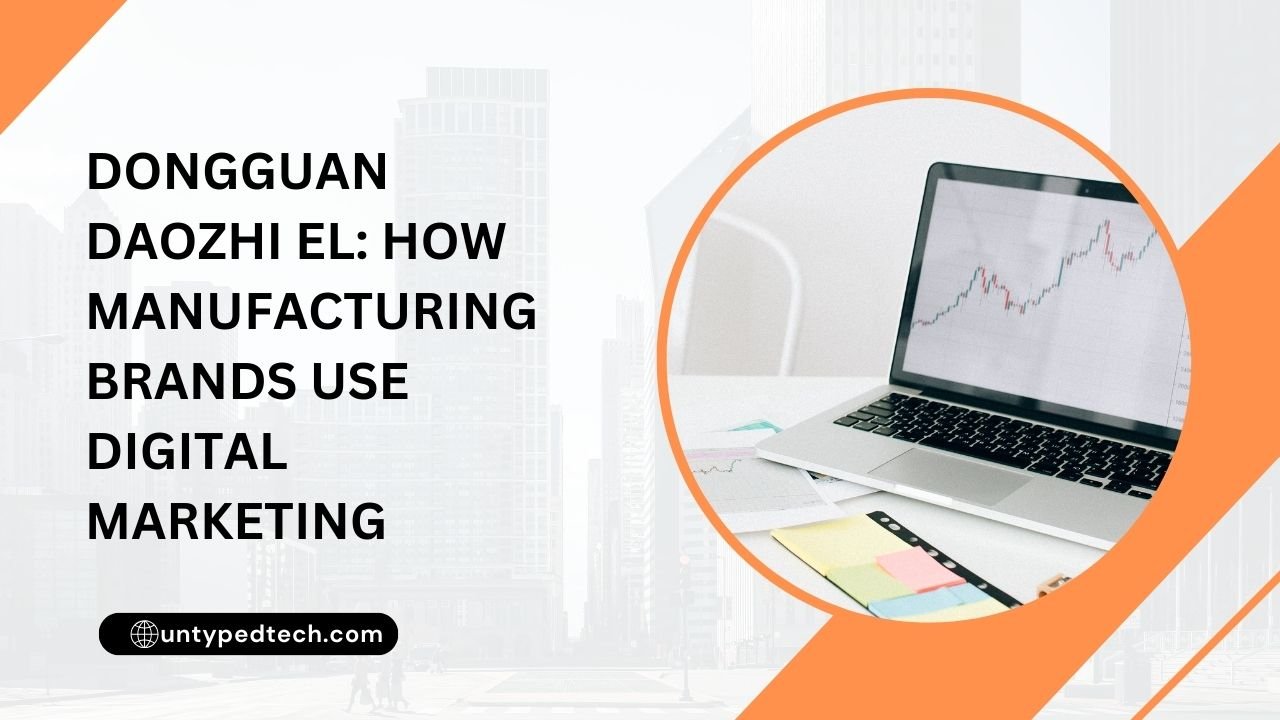Email management is essential to both personal and professional productivity in the digital age. With its ability to automate, streamline, and consolidate communication like never before, Mailbird Pro has become one of the most potent tools available in the email client market. Mailbird Pro, created for contemporary professionals and companies, combines state-of-the-art capabilities with an easy design to improve all aspects of email communication.
Table of Contents
ToggleUnified Inbox for Streamlined Communication
The ability to manage numerous email accounts in a single view with Mailbird Pro’s Unified Inbox is one of its most notable features. Mailbird merges all inboxes without causing confusion or clutter, regardless of the provider—Gmail, Outlook, Yahoo, or any other IMAP/POP3-based service.
Users can save valuable time by not having to switch between tabs or platforms thanks to this feature. Prioritizing activities, classifying responses, and keeping inbox 0 more effectively are made simple by combining accounts.
Speed-Optimized Interface with Minimal Distractions
The sleek, lightweight UI of Mailbird Pro puts performance and usability ahead of bloated or outdated email applications.As a result, even on devices with limited resources, the tool operates smoothly, starts rapidly, and loads emails without latency.
By minimizing distractions, the minimalist design aids users in maintaining focus on important tasks. Every button is positioned thoughtfully for optimal productivity, and every pixel is deliberate. Mailbird keeps you in control whether you’re organizing folders or writing communications.
Advanced Email Tracking and Read Receipts
You won’t have to wonder if your email was read again when you use Mailbird Pro. Its email monitoring feature, which is a vital tool for freelancers, salesmen, marketers, and business professionals, lets you know when your messages are read.
- This feature enables users to:
- Determine the level of client involvement
- Time follow-ups with greater strategic
- Evaluate the effectiveness of outreach initiatives.
You can gain a tactical edge in time-sensitive communications by knowing when someone has read your message.
Integrated Calendar Support for Seamless Scheduling
Mailbird Pro‘s integrated calendar integrations make staying organized a breeze. Users may browse, add, or change events without ever leaving the Mailbird interface thanks to support for Google Calendar, Outlook Calendar, and other calendars.
This gives you a consolidated dashboard where you can manage your schedule and emails, as well as doing away with the need to open additional programs or switch tabs. The ability to view emails and events side by side improves the efficiency of scheduling meetings, follow-ups, and deadlines.
App Integrations That Supercharge Productivity
Because of its many app integrations, Mailbird Pro is more than simply an email client; it’s a productivity tool. One dashboard allows you to connect in tools like
- Slack
- Drive by Google
- Dropbox
- The Asana
- Trello
- Evernote
- Messenger on Facebook
This eliminates the need to switch between apps and become distracted. You can manage projects, work with teams, and reply to clients straight from your inbox when everything is in one location.
Customizable Layouts and Themes
Mailbird is aware that there is no one-size-fits-all solution for email. Because of this, it provides a variety of customization choices to suit your unique workflow and aesthetic tastes.
- Users have the option of:
- Modes of light or dark
- Themes with several colors
- Small or large views
- Personalized alert sounds
In addition to improving user satisfaction, these customization capabilities let you design a workspace that facilitates improved concentration and job flow.
Speed Reader for Quick Email Consumption
Content fills inboxes to overflowing. By displaying emails in a focused, fast-paced reading mode, Mailbird Pro’s Speed Reader function helps users read emails more quickly.
This integrated tool is ideal for:
- Rapidly scanning lengthy emails
- During hectic days, saving time
- Increasing attention mode to improve reading retention
Executives, analysts, and other busy professionals who handle a lot of email correspondence on a regular basis may find the functionality very helpful.
Keyboard Shortcuts and Productivity Enhancers
Money is time. A large collection of keyboard shortcuts in Mailbird Pro remove the need for tedious menu navigating and clicking. A single keystroke can be used for archiving, writing, searching, and labeling.
- Furthermore, characteristics such as
- Reverse Send
- Email Snooze
- Reminders for Attachments
- Inline Responses
simplify, expedite, and improve the intelligence of email management.. By lowering friction, these improvements enable you to work as efficiently as possible.
Offline Access for Uninterrupted Work
No internet? No issue. You may read, compose, and arrange emails with Mailbird Pro’s offline email access feature even when there is no internet connection.
This is revolutionary for:
- Passengers
- Remote employees in areas with poor connection
- Professionals in delicate fields that require local-only, secure access
No matter where you are, you never lose productivity when using offline mode.
Enterprise-Grade Security and Privacy
In the current digital environment, security cannot be compromised. With SSL encryption, OAuth authentication, and no data mining techniques, Mailbird Pro guarantees strong data safety.
Mailbird respects your privacy, in contrast to several webmail services that track or advertise depending on the content of your emails. You can utilize the site with complete assurance that your data will be kept private and secure.
Multi-Language Support and Global Usability
Mailbird Pro is available whether you’re in Mumbai, Tokyo, Paris, or New York. Because of its multilingual support, it is a useful tool for multinational corporations and international teams.
International users may work together without any obstacles because to its cleverly designed user interface, which adjusts to various writing directions, date formats, and time zones.
Affordable Pricing with Premium Value
Mailbird Pro offers outstanding value at a cheap price, in contrast to other email programs that charge exorbitant fees for basic functionality. You can access all premium services without ongoing hassles with a flexible subscription model or a one-time payment option.
For professionals and businesses alike, Mailbird Pro is an obvious investment due to the benefits it offers: productivity, integrations, customisation, and speed.
Read Also:
Unlocking Wellness: How Your Super DE is Transforming the Superfood Industry
Tiqets: Your Ultimate Ticketing Platform for Seamless Travel and Attraction Bookings
Weight Watchers Online: Achieve Your Health Goals with Personalized Weight Loss Programs
TicketNetwork: Your Go-To Marketplace for Concert, Sports, and Event Tickets
The Rise of Kontist: Smart Banking Solutions for Modern Professionals
Why Novakid Global ARABIC Is a Game-Changer in Digital Language Education
Conclusion: Why Mailbird Pro Stands Out
Mailbird Pro expands the capabilities of email clients for both corporate teams and lone proprietors. It continues to be the best option for customers who demand more from their inbox because of its unparalleled performance, customisation, productivity, and privacy features.
Mailbird Pro is the answer you’ve been looking for if you want to increase your email productivity, streamline your workflow, and gain time management skills.
Frequently Asked Questions (FAQ)
1. What is Mailbird Pro?
Mailbird Pro is a premium email client for Windows that allows users to manage multiple email accounts, calendars, and third-party apps in one unified interface. It is designed to improve productivity, streamline communication, and provide a clutter-free experience.
2. What email accounts can I connect to Mailbird Pro?
Mailbird Pro supports all major email providers including Gmail, Outlook, Yahoo, iCloud, and any service that uses IMAP or POP3 protocols.
3. Is Mailbird Pro suitable for business use?
Absolutely. Mailbird Pro offers features like email tracking, app integrations, unified inbox, and calendar sync, making it an excellent choice for professionals, teams, and small to medium-sized businesses.
4. Does Mailbird Pro work offline?
Yes, Mailbird Pro supports offline access, allowing you to read, compose, and organize emails even when you’re not connected to the internet. Changes will sync once you’re back online.
5. Can I customize the look of my Mailbird Pro interface?
Yes, Mailbird Pro offers theme customization, including dark mode, layout preferences, font size, and notification settings to suit your personal style and enhance usability.